Maximize efficiency with workflow management software
Streamline and automate organizational processes. With workflow management software, teams can focus on core tasks and drive productivity.
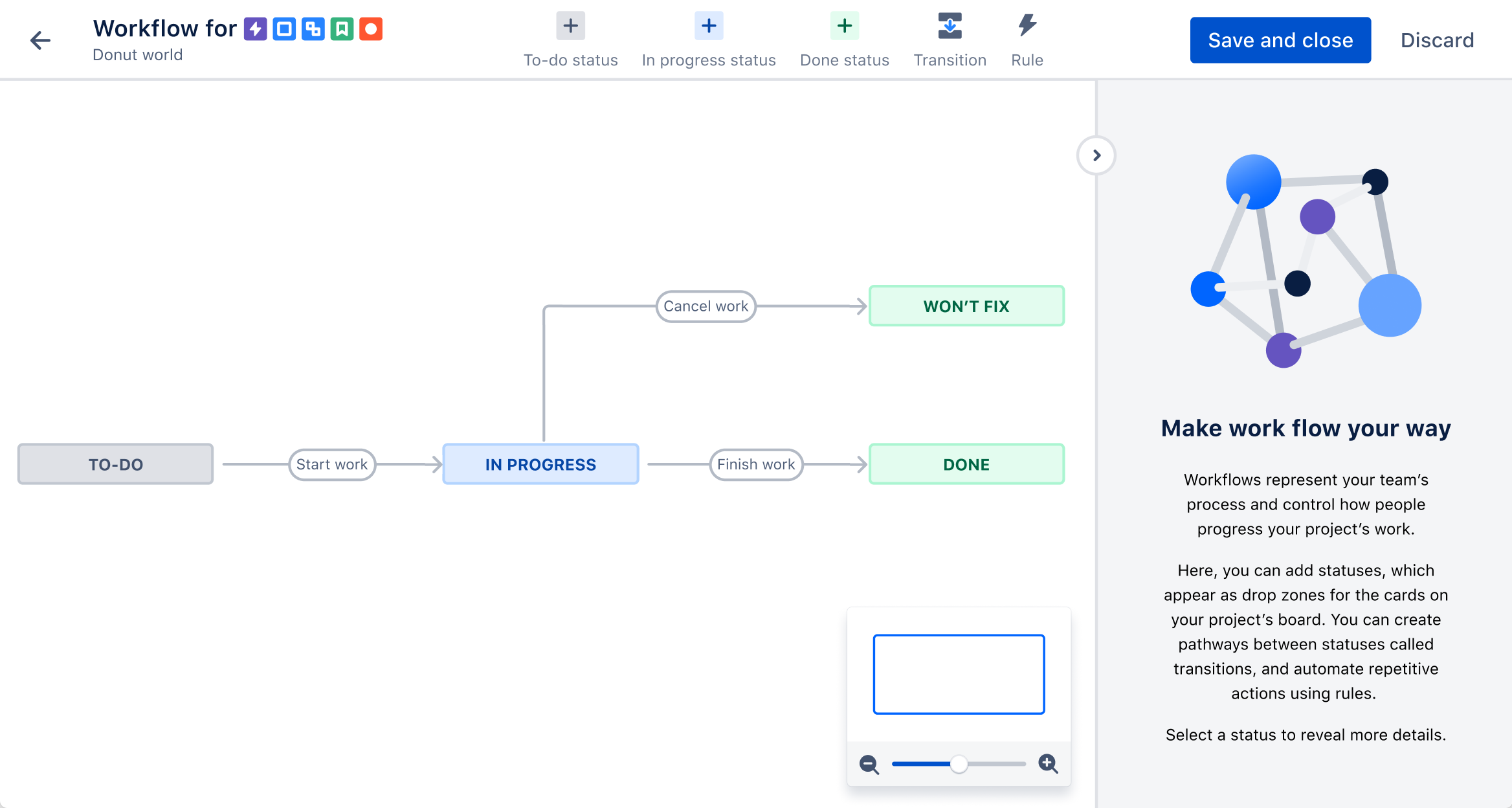
What is workflow management software?
Workflow software is a centralized tool for planning, coordinating, and monitoring activities — from simple tasks to complex projects. It automates repetitive tasks, standardizes processes, and provides visibility into the status of workflows.
Features like task assignments, deadline tracking, collaboration tools, and reporting help scrum teams work better together. Workflow management tools also reduce manual errors and ensure timely project completion.
Benefits of using workflow management software
Achieve improved productivity, enhanced collaboration, better decision-making, and greater scalability with our intuitive workflow management software. Experience efficiency like never before. Here are some of the benefits of using workflow management software:
Increased efficiency
Workflow automation software improves efficiency by automating tasks and streamlining processes.
Improved productivity
Workflow tools ensure teams complete tasks on time by providing clear task assignments, deadlines, and progress tracking.
Enhanced collaboration
Centralized communication, document sharing, and real-time updates promote teamwork and knowledge sharing.
Better decision-making
Workflow management software provides insights into performance, identifies bottlenecks, and facilitates continuous improvement — leading to better decision-making.
Scalability
Workflow automation software allows businesses to adapt and grow seamlessly. These tools accommodate changing needs and increasing workloads without compromising efficiency or quality.
Workflow software key features
Jira helps teams effortlessly plan, organize, and track projects. With real-time updates and customizable Agile workflows, teams can stay on top of deadlines. Explore the essential features of our workflow management software:
Boards
Kanban and scrum boards visually represent workflows. They let users track and organize tasks or projects. Each task gets a visual card to move across the board, reflecting its progress through various workflow stages.
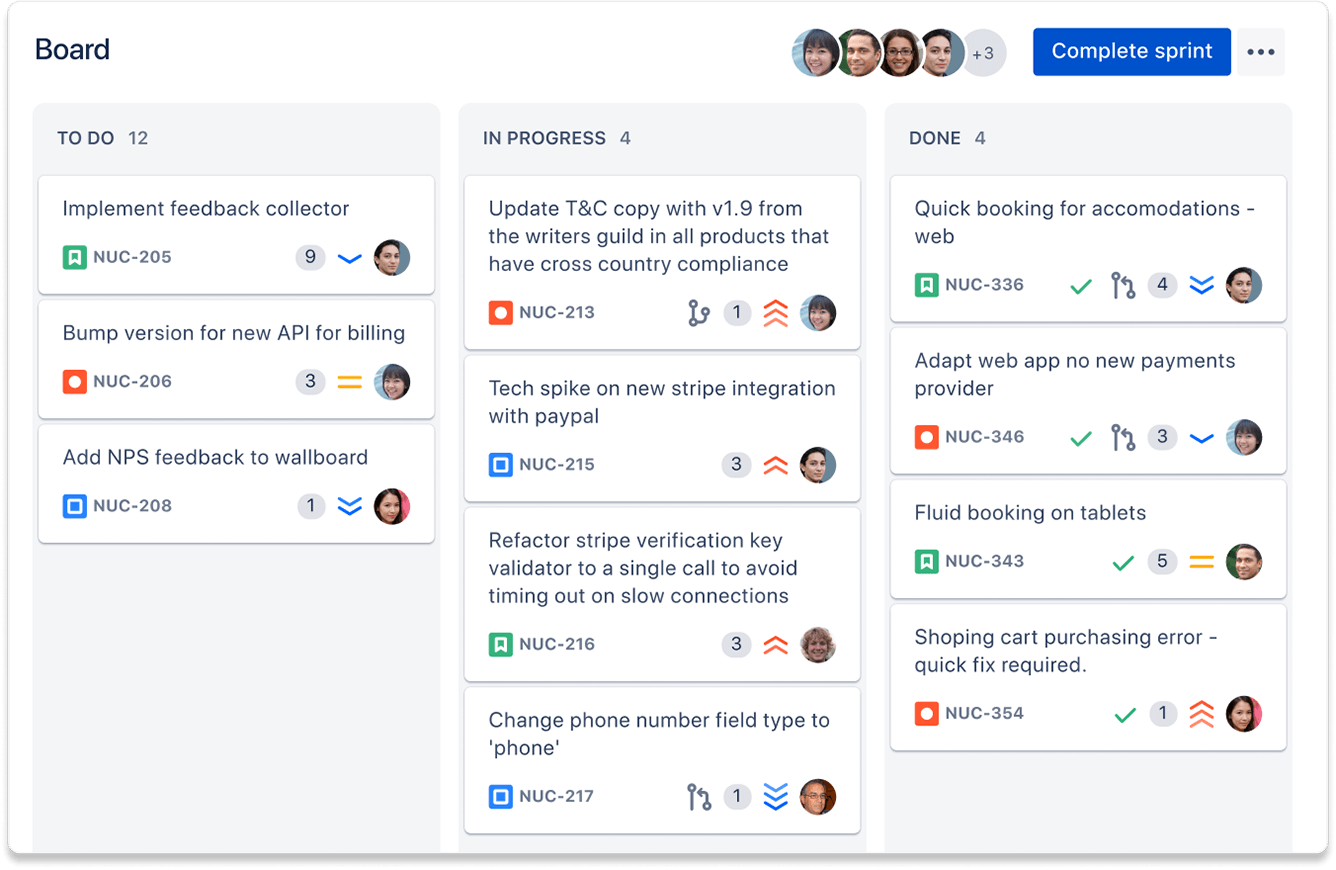
Issues
Manage tasks, bugs, or any actionable item from start to finish. Breaking down large projects into manageable issues helps teams track the lifecycle of tasks in the product backlog. Use Issues to identify potential roadblocks and collaborate to achieve successful outcomes.
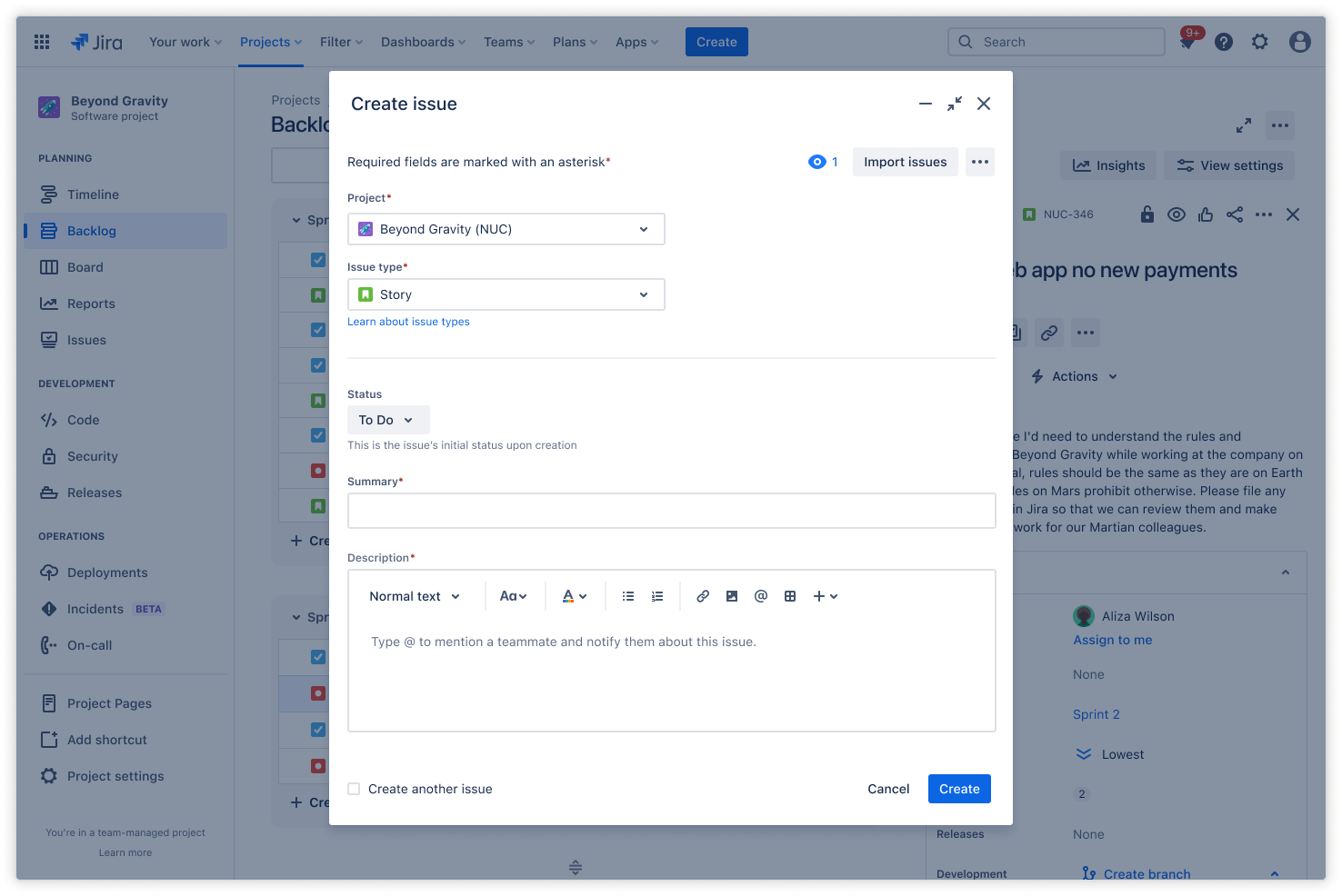
Timelines
Get a chronological overview of tasks or projects to help you manage deadlines and dependencies. An interactive timeline for large projects or items in the sprint backlog helps teams stay synchronized and plan work several months ahead.
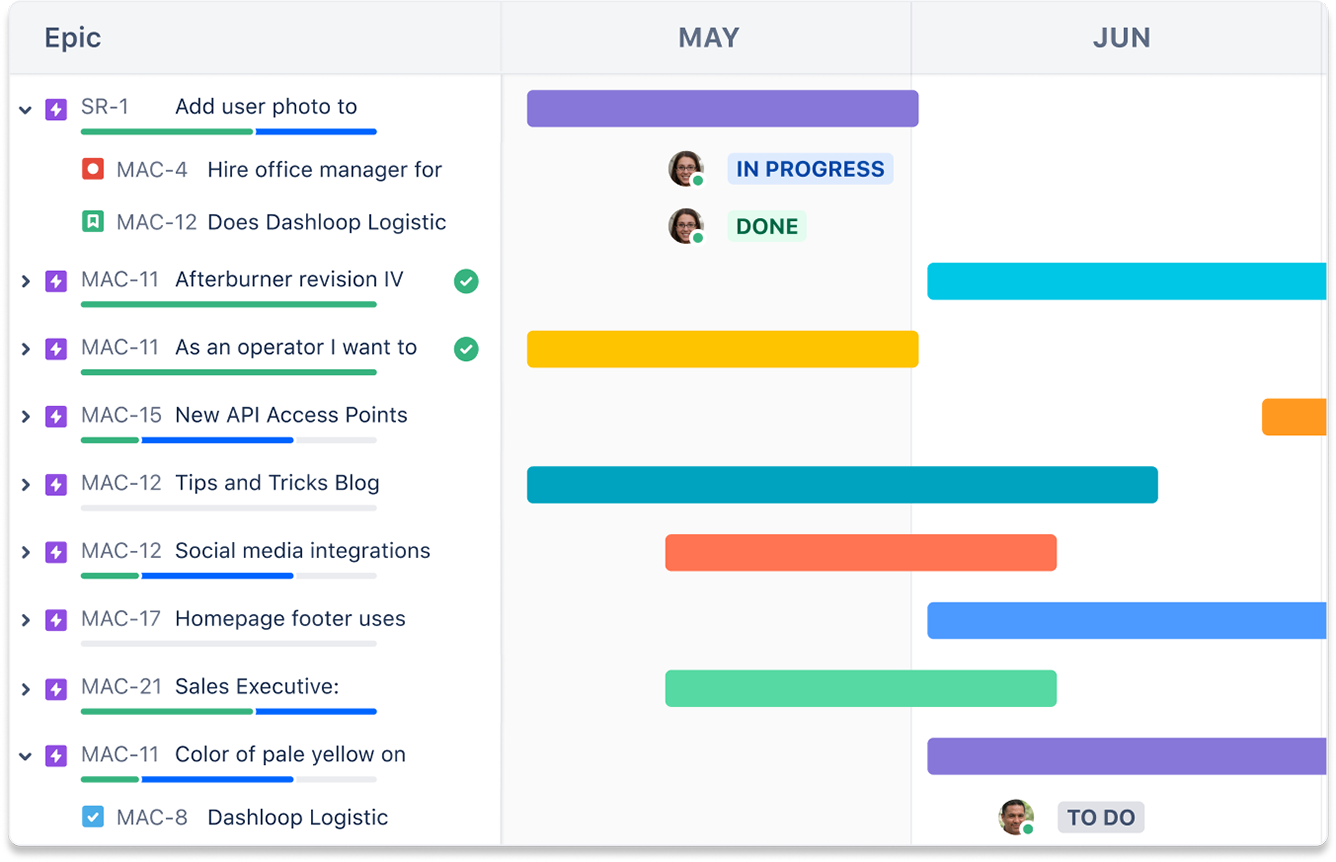
Dashboards
See key metrics, task statuses, and other relevant information at a glance. Monitor the progress of your work and stay informed about critical updates and milestones. Use dashboards to effortlessly consolidate all projects, assignments, and achievements into a single view.
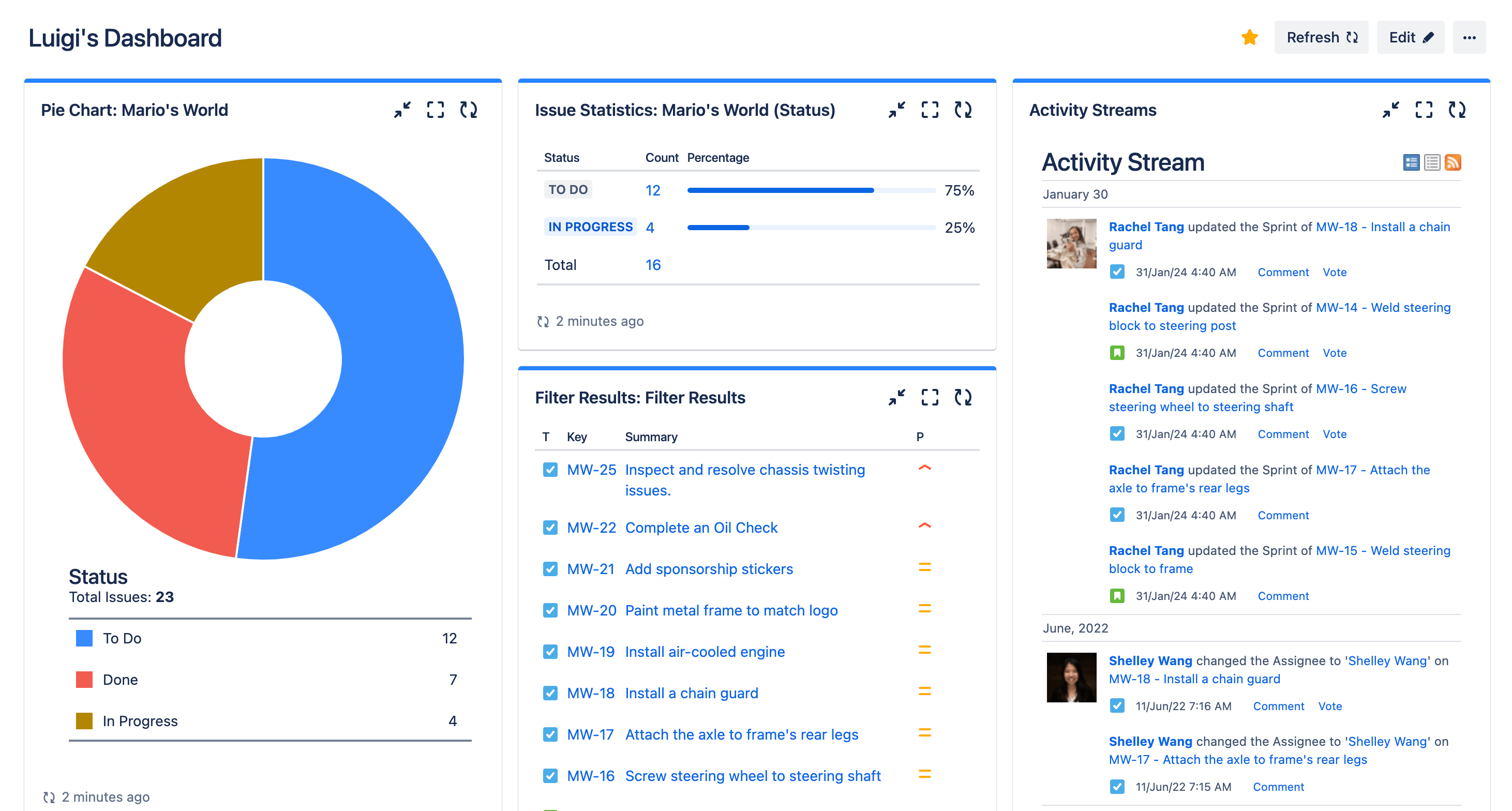
Reports
Get in-depth insights into the workflow, including productivity, efficiency, and performance. With pre-configured reports, teams can identify trends and predict future performance. This process ensures they stay updated and set up for success.
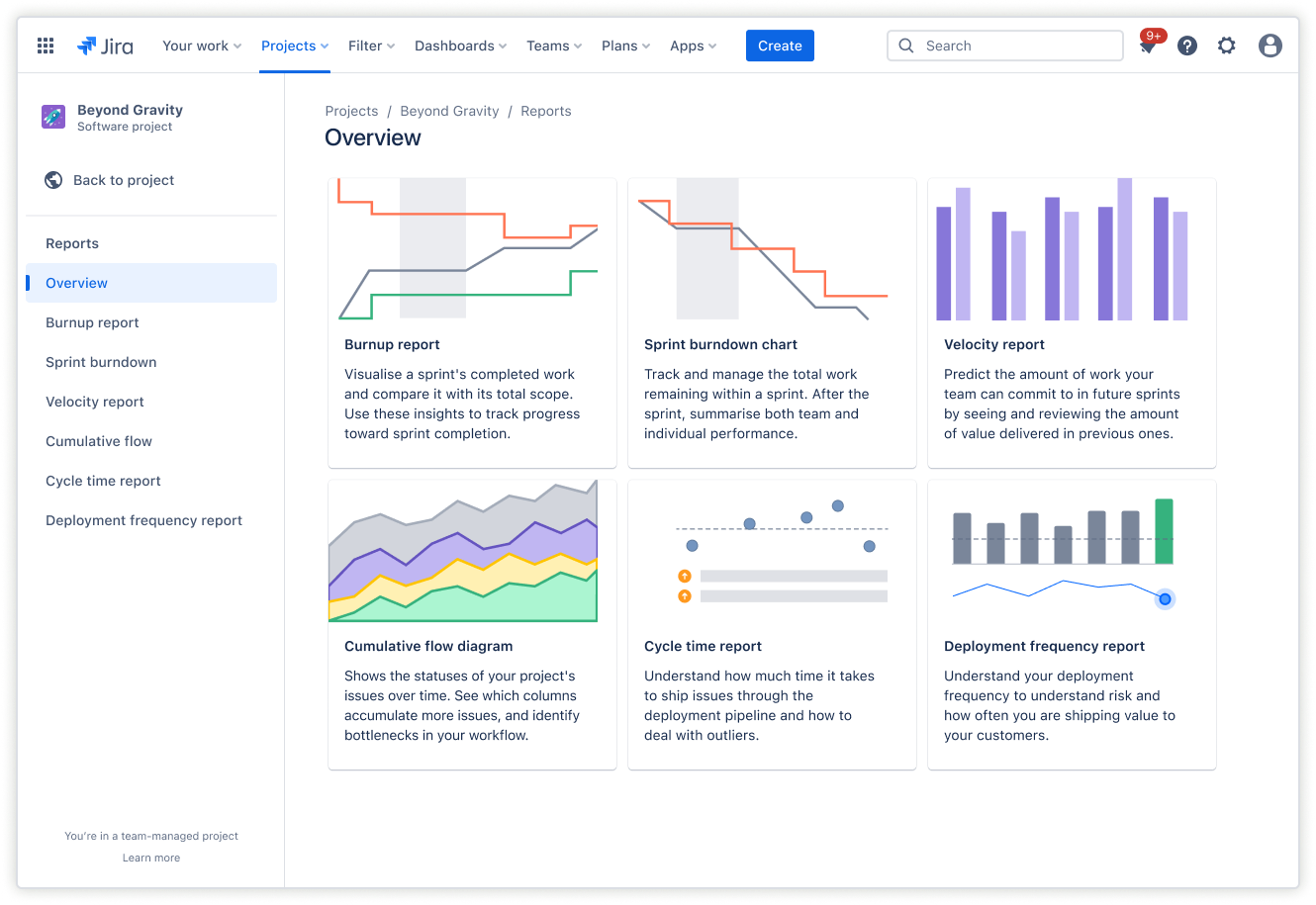
Templates
Simplify project setup with templates, ready-made workflows, or task structures you can reuse for similar projects or processes. Browse dozens of pre-configured templates across different teams, departments, and categories.
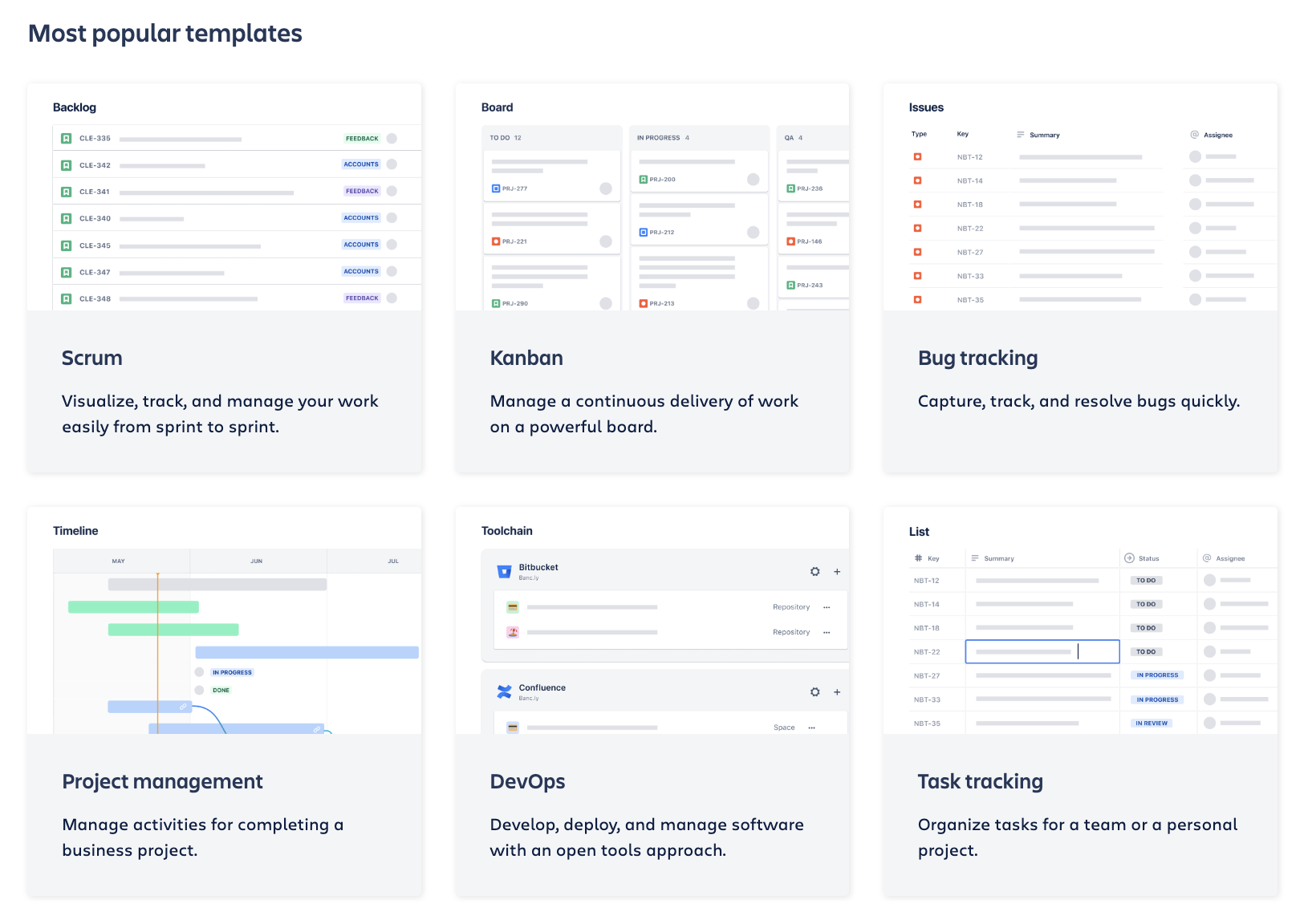
Best practices for workflow management software in Jira
Workflow management software is essential for streamlining processes. Here are some best practices you can use in Jira:
- Customize your workflows: Tailor workflows to match your team’s unique processes and requirements. Start with a workflow template for a solid foundation, then adapt it to fit your business’s specific needs.
- Keep workflows simple: Avoid complexity by keeping workflows straightforward and easy to understand.
- Provide clear documentation and training: Document workflows comprehensively and offer training to ensure everyone understands how to use them effectively.
- Regularly review and optimize workflows: Continuously evaluate workflows for bottlenecks or inefficiencies and make necessary adjustments for improvement.
- Integrate sprint planning: Improve Agile project management environments with workflow software for sprint planning, including backlog grooming, meetings, and task prioritization.