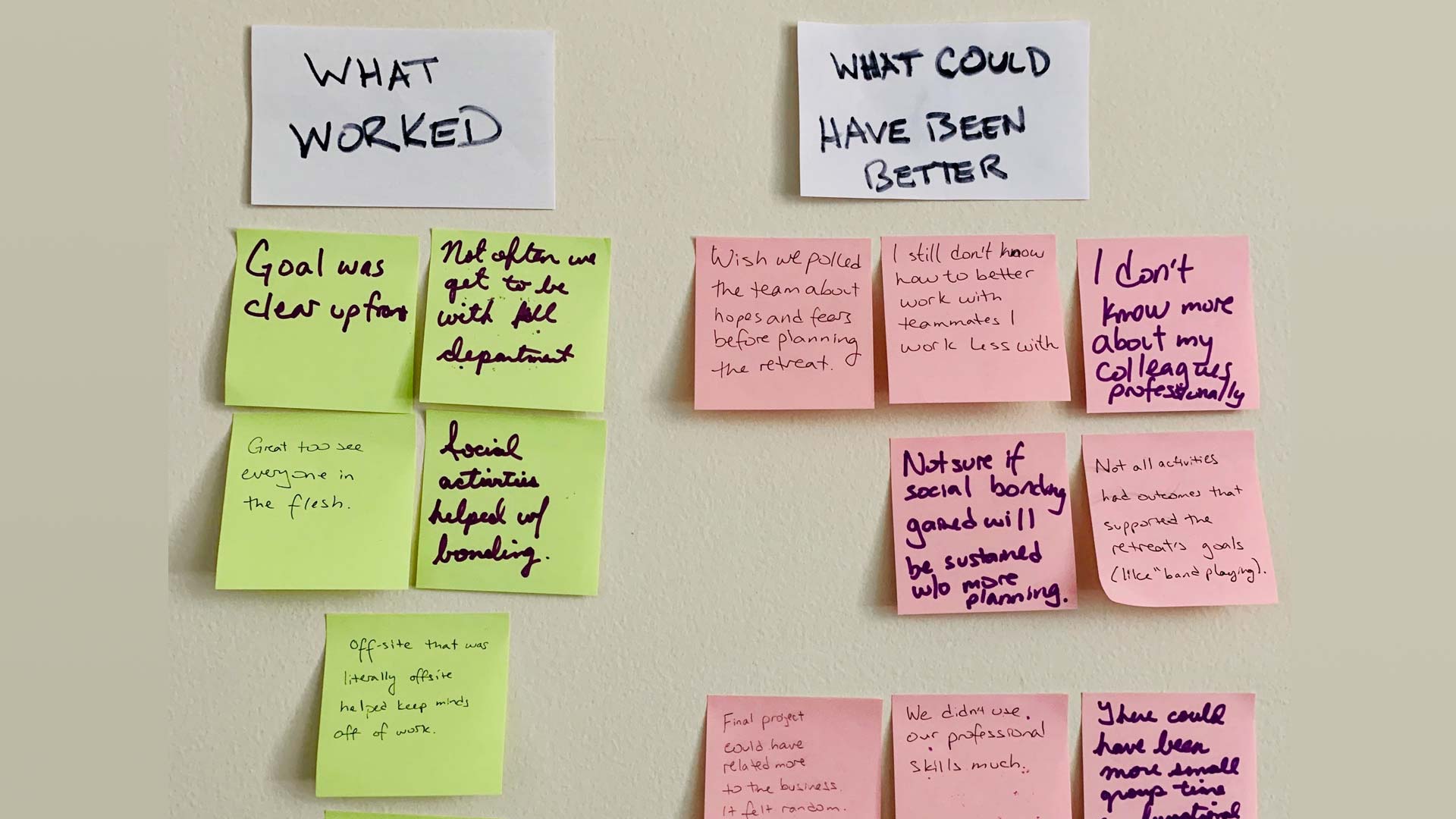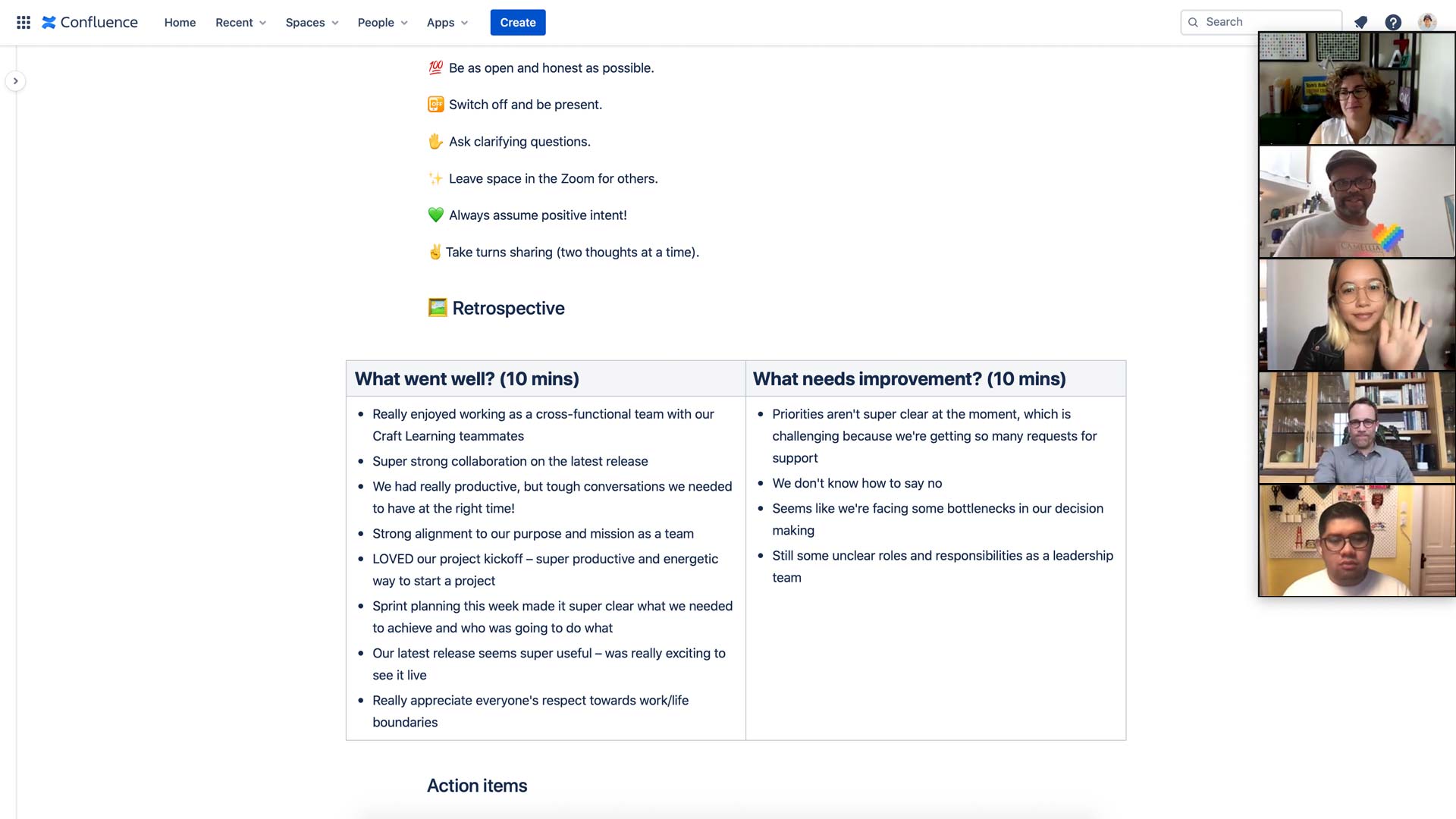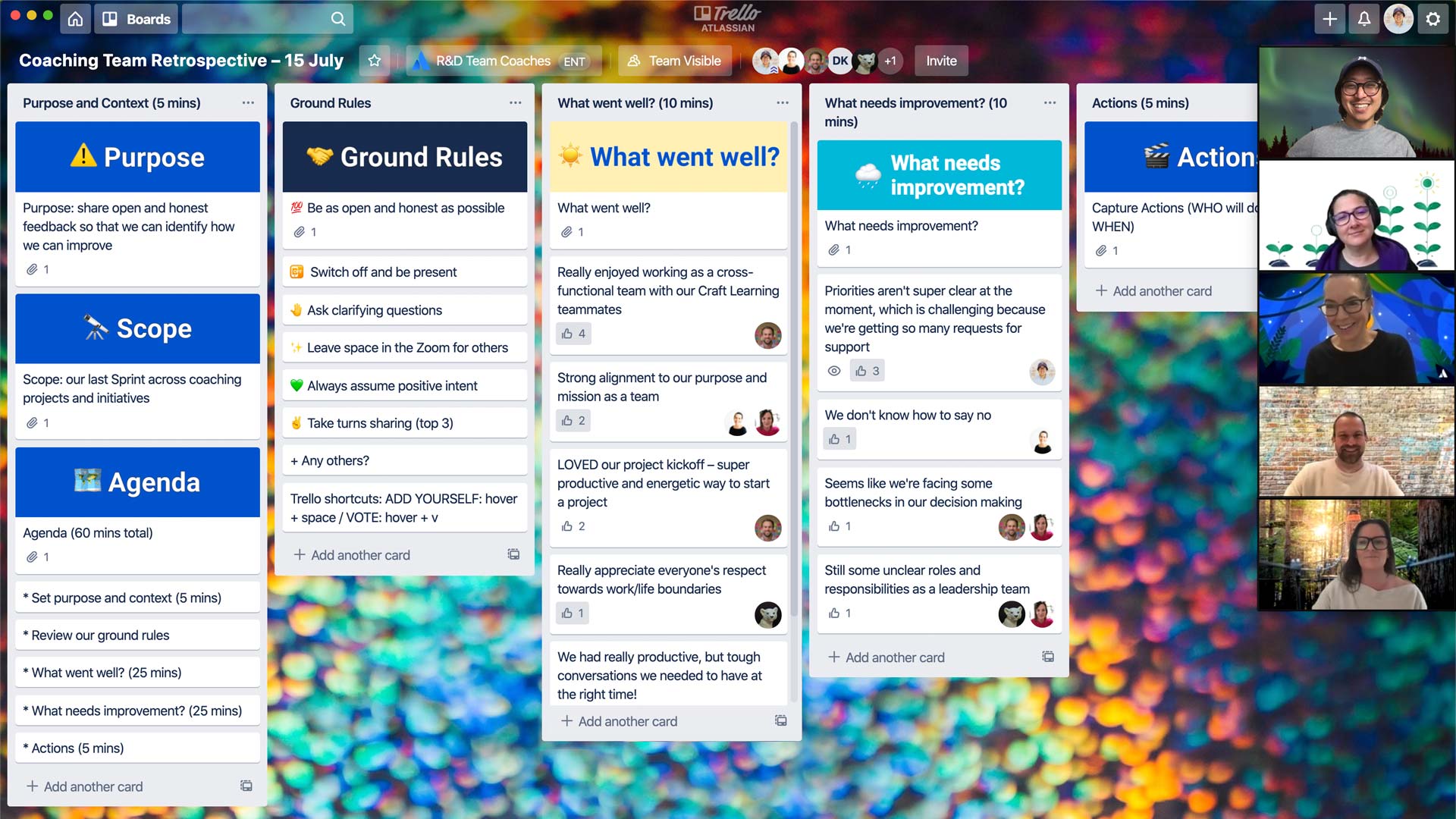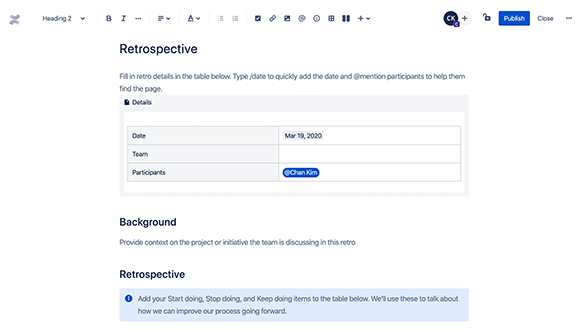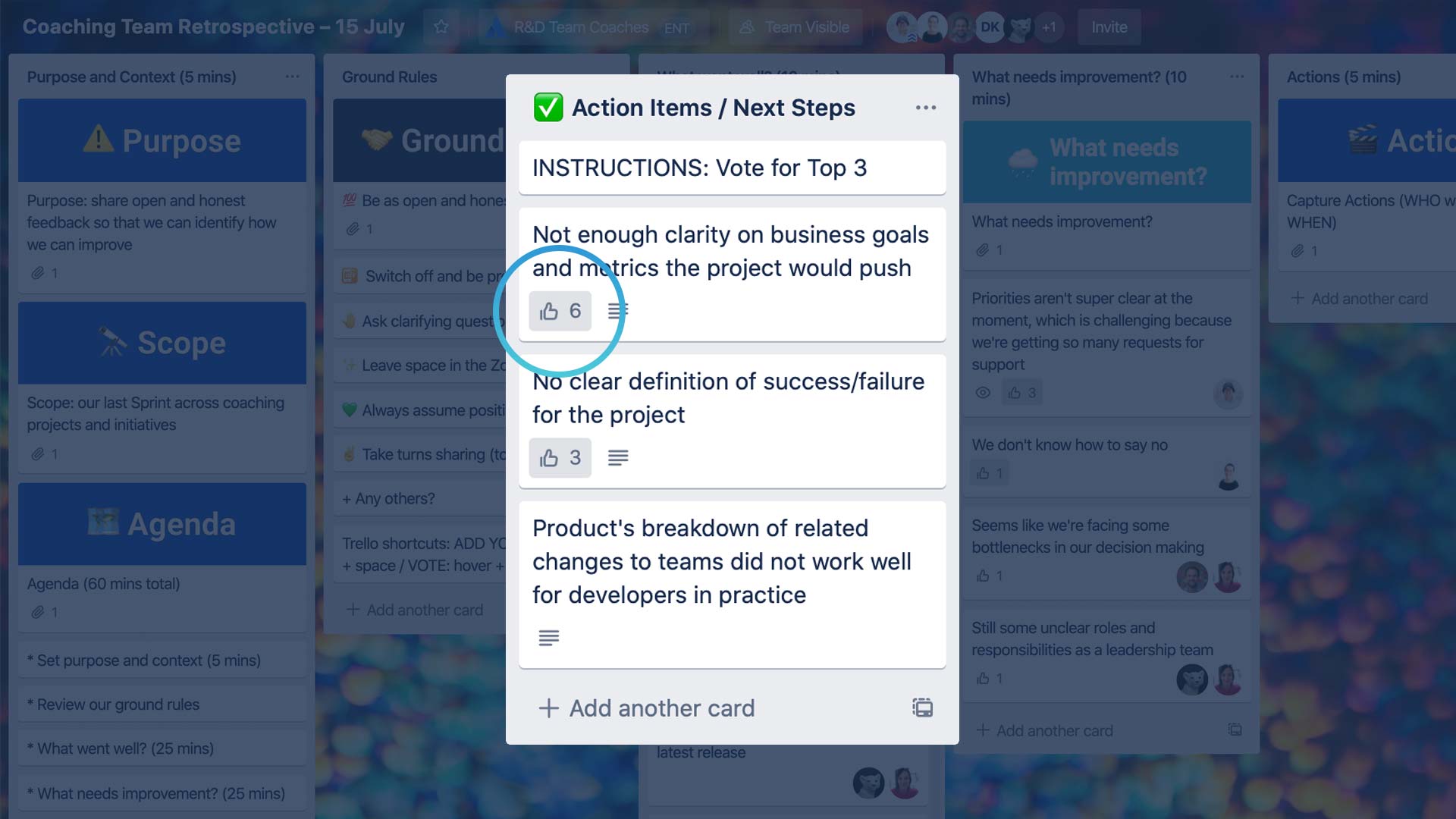Sprint Retrospectives
A sprint retrospective gives you an opportunity to review your latest sprint and make improvements for future sprints. These meetings are essential because regularly assessing and improving processes leads to quality results and fewer obstacles.
In this guide, we’ll talk about what a sprint retrospective is, why it’s important, and how you can conduct successful sprint reviews to make your team more effective.

PREP TIME
15m
Run TIME
60m
Persons
4-8
5-second summary
- Celebrate what went well during the last sprint.
- Discuss what didn’t go as well or could have been better.
- Determine how to make improvements in the next sprint.
- Use AI to summarize insights, generate takeaways, and make actioning them easier.
WHAT YOU WILL NEED
- Meeting space or video conferencing with screen sharing.
- Digital collaboration tool (see templates).
- Optional: physical whiteboard, markers, sticky notes, and timer.
How to run a sprint retrospective
Reflect on past sprints to make improvements for the future.
What is a sprint retrospective?
A sprint retrospective is a review conducted after a sprint that plays a key role in the Agile methodology. A sprint retrospective aims to determine what went well and where you had problems and identify areas where you can improve.
Regular reviews are an essential part of team collaboration. By understanding what works and what doesn’t, you can improve Agile processes to simplify your next sprint.
And with AI helping you find documentation from the sprint, summarize takeaways, and generate actionable steps, sprint retros are even more valuable.
Who should attend a sprint retrospective meeting?
Your sprint retrospective meeting should include the product owner, the Scrum team, the Scrum Master, stakeholders, and Rovo.
During a sprint retrospective meeting, it’s good to have a diverse array of perspectives in the room. Everyone can work together to analyze your latest sprint and determine what changes you need to make before starting the next portion of your project.
How often should you do sprint retrospectives?
Retrospectives work best when done at the end of each sprint. However, if your sprints are short (like one week), it may make more sense to do a retrospective after every other sprint.
How long should sprint retrospectives be?
The duration of your sprint retrospective meeting can vary depending on the duration of the sprint. They can be as short as 45 minutes or as long as 3 hours. Give your team enough time and space for a meaningful conversation. Taking a bit of extra time upfront helps save time and improve results in the long run.
What are the main benefits of sprint retrospectives?
Sprint retrospectives help your team learn from the past and improve in the future, leading to streamlined Scrum sprints and a better end result.
Research shows the main benefits of retrospectives are that they help teams:
- Achieve continuous improvement
Building an action plan and following up on it in future meetings is critical for growth. - Improve team reflexivity
Reflexivity is "the extent to which team members collectively reflect upon the team's objectives, strategies, and processes and adapt them to current or anticipated circumstances.”
Teams with higher levels of reflexivity are more likely to be better at innovating, identifying problems and opportunities, adapting to change, and implementing new ideas effectively.
Higher reflexivity correlates with:
- Better decision-making
- Better problem-solving
- More effective strategy implementation
- More team learning
- More innovation
-
More adaptability to change
Other research reinforces that reflexivity helps teams:
- Process information more thoroughly
- Reduce errors and failures
- Be more agile and flexible when things change
Sprint retrospective meeting ideas
Sprint retrospectives may seem overwhelming at first, but they’re a pretty straightforward concept. You can use a sprint retrospective template or follow the five steps listed in this guide. As long as you’re gathering feedback and using it to generate insights and implement changes, you’re doing something right.
Every Sprint retrospective begins with a successful Sprint. Jira offers several key features that can help you organize successful sprints, including:
- Backlogs: Backlogs allow you to list all the work related to a project or initiative. You can break this work down into individual sprints — which are usually 2 weeks.
- Boards: Jira boards allow you to break your large project into more manageable pieces so you can plan your sprints and ensure your deliverables ship faster.
- Timelines: Timelines keep your team in sync with stakeholders, providing an overview of the project timeline with mapped work items, dependencies, and releases.
Jira makes it easy for Agile teams to visualize, track, and manage sprints. With Jira, you can streamline your next sprint to ensure timely deliverables. Try Jira Scrum Boards and see how Jira can help you optimize your Agile team.
1. Set the tone
Est. time: 5 MIN
Retrospectives are part of the sprint planning process. The goal is to collect a variety of feedback and perspectives to improve processes and results. Use one of our pre-made templates to help facilitate the process.
At the beginning of the meeting, encourage people to respectfully share their open and honest thoughts throughout the session, focusing on improvement instead of blame. (This is key to developing psychological safety and a blameless culture.) To help, add Loom AI to your meeting to capture notes so that your team can focus on the retro itself.
Lastly, encourage your team to chat with Rovo as a thought partner if they have any concerns around tone or messaging of feedback.
Tip: Create a safe space
Make it clear what will happen with the information discussed during the retrospective. Will it stay within the group? Will it be shared with leadership? Consider adopting the Chatham House Rule to help team members feel safe and comfortable.
2. Gather feedback
Est. time: 15 MIN
Once you’ve set the tone and expectations for the meeting, you can gather team members' feedback on how the last sprint went. There are many ways to do this, including:
- 💬 Open group discussion about what went well and what didn’t
- 🗒️ Surveys (anonymous or attributed)
- ❤️ 4 Ls retrospective: Discuss what everyone loved, loathed, learned, and longed for during the last sprint
- 🙂 The Sad, Mad, Glad framework: Discuss what made team members feel each of those emotions. What was disappointing? Frustrating? Exciting and encouraging?
- Use Rovo Search to gather relevant pages or tickets to help contextualize the feedback.
Tip: Get people talking
One of the biggest obstacles to a sprint retrospective is when team members don’t share enough feedback. In addition to creating a safe space, try guiding the conversation with a simple structure like the 4Ls or Sad, Mad, Glad. You can also try collecting anonymous submissions.
If someone is dominating the conversation, call on others for their thoughts to make sure everyone gets their voice heard.
3. Turn feedback into insights
Est. time: 20 min
As a group, look for patterns and trends in the feedback. What did we learn? What changes could we make to build on the good things and minimize or avoid the bad things? These insights are key to setting goals and making improvements, so encourage everyone to contribute any they may have.
Tip: Be a trendspotter
Sprint retrospectives are about improving your next sprint, so focus more on patterns and trends vs. one-time mistakes or successes that likely won’t happen again.
Tip: Include Rovo in the group
Use Rovo Chat to distill the feedback into key patterns and trends.
4. Create action items
Est. time: 15 min
Now, it’s time to turn insights into action. This is where you can start setting goals and determine what changes to make for future sprints.
As you document changes and action items, be sure to assign owners and deadlines to kickstart progress.
Tip: Add action items to your task list
Rather than (or in addition to) writing action items on a sticky note or digital document, enter them directly into your sprint planning or project management system, such as Jira or Trello, so they’re already incorporated into your plans.
If any of the action items have corresponding tickets or issues, include those links on the retrospective page and/or tasks so it's easy to see the status.
Tip: Use AI Chat
Convert the feedback, patterns, and insights into actionable next steps with AI chat.
5. Conclusion
Est. time: 5 min
Wrap up your sprint retrospective by thanking everyone for their contributions and sharing a summary of key takeaways and action items. Then, on to the next sprint!
Variations
Don’t let your retros become stale, check-the-box, and let’s get outta here exercises that serve no purpose. There are various ways to encourage conversation, so experiment and see what works best for your group. Here are nine of our favorite sprint retrospective exercises.

Still have questions?
Start a conversation with other Atlassian Team Playbook users, get support, or provide feedback.
Other plays you may like
Meetings
Weekly Team Updates
Share how things are going—without scheduling another meeting.
Meetings
Page-Led Meetings
Better meetings start with a page that outlines the purpose, expected outcomes, and key discussion points.
Communication
User Manual
Help your teammates understand how best to work with you.
Culture
Team Health Monitor
Assess your team’s health and determine an improvement plan.
Stay up to date
Get the latest Plays and work life advice when you sign up for our newsletter.