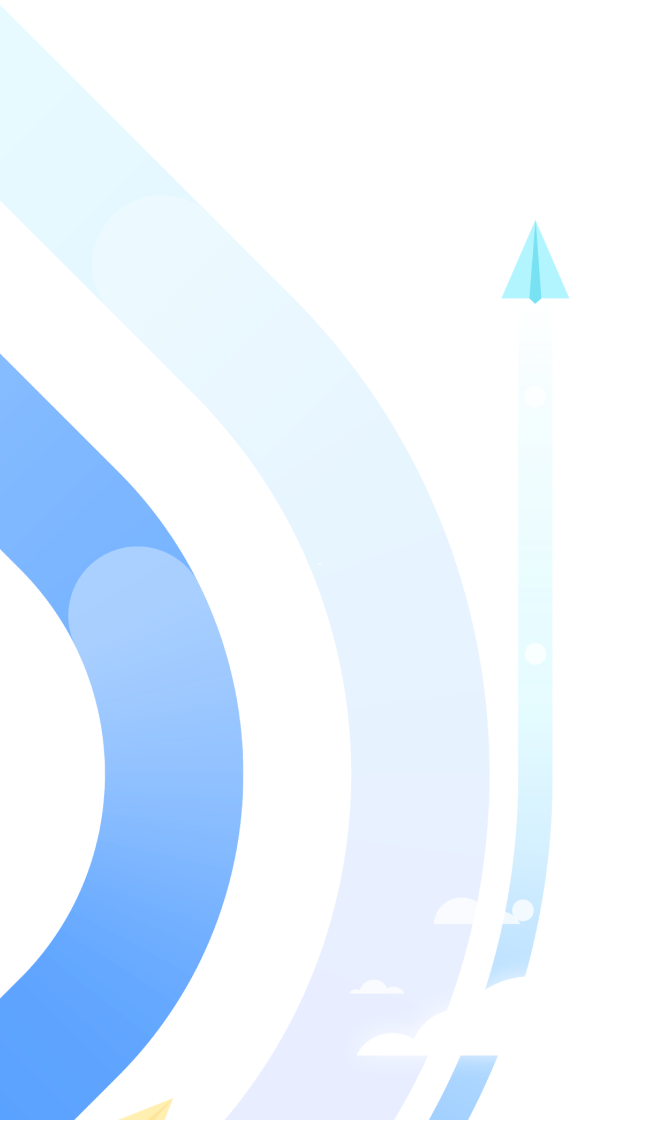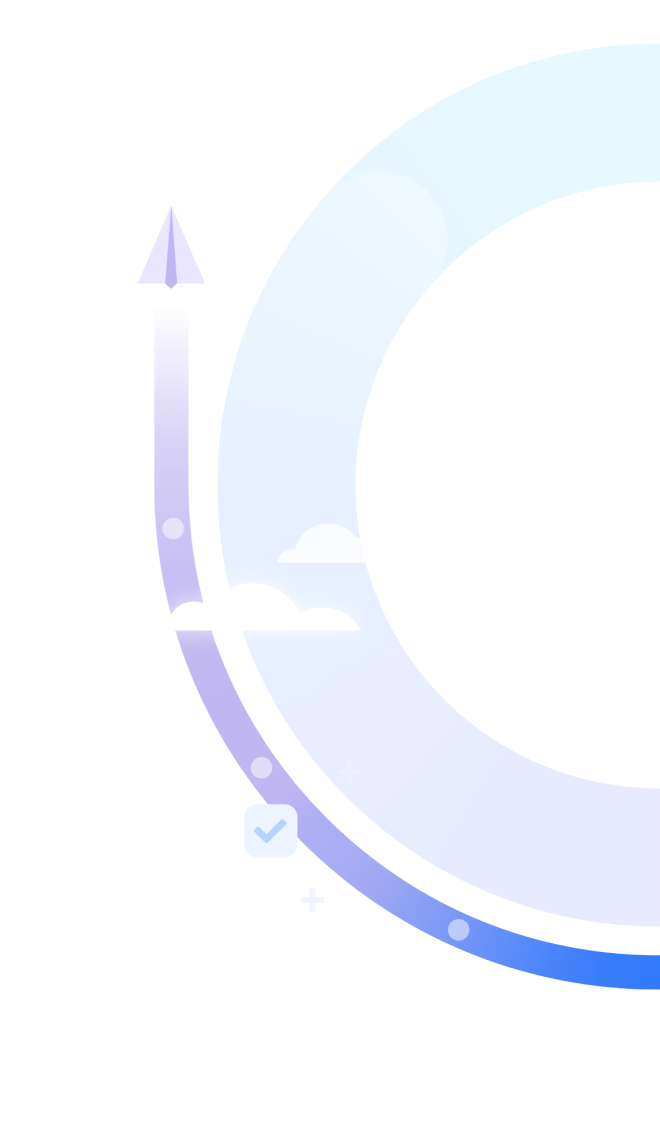Migrate and manage users in Cloud
Create a cloud identity and access management (IAM) plan to seamlessly manage users and set your migration up for success.
Assess your identity migration strategy
Before you get started, learn about the user management differences across Data Center and Cloud to help you map out your migration strategy.
Evaluate your organization’s cloud IAM strategy
Involve your IT or identity team early on in the process to fully understand your current identity landscape and compliance requirements. This approach can help your organization stay aligned on its cloud IAM strategy.
Explore Atlassian Guard for identity management
Atlassian Guard provides an extension from your identity provider to the Atlassian Cloud for improved user experience and security controls. Organizations can address corporate IT requirements including single sign-on (SSO), authentication policies, or SCIM provisioning and deprovisioning.
Develop your identity migration plan
Learn about new features
Begin your evaluation by learning about Atlassian organizations, Atlassian accounts, and how user groups and permissions are migrated.
Install your Cloud Migration Assistant
The Cloud Migration Assistant simplifies how you move your users from Data Center to Cloud, providing visibility into what users and groups already exist in your cloud site.
Get started on your journey
Once in the cloud, you’ll need to verify your domain(s) and complete the user claim process to manage accounts within your domain. We also recommend reviewing documentation on managing users.
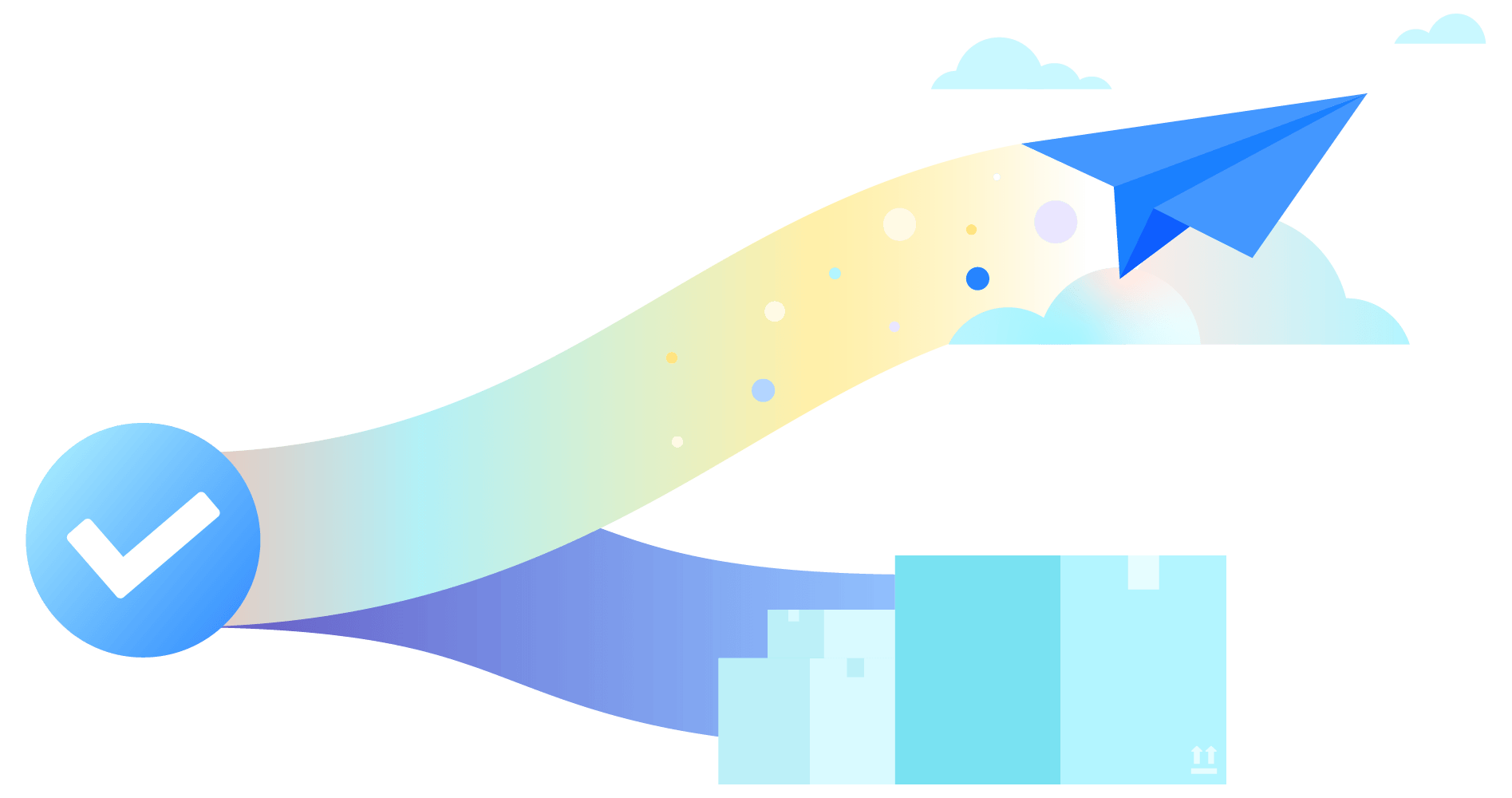
Planning a complex migration?
If your organization has unique or complex requirements, contact us for help getting started on your migration journey.
Take a zero trust approach to manage identities in the cloud
Never trust, always verify
Just as security threats are evolving, so is the need for modernizing your approach to IAM. A key tenant of zero trust is “never trust, always verify” or all interactions with an organization must be authenticated. This is a departure from previous IAM approaches, which trusted interactions behind a firewall on-premises.
Why zero trust matters in Cloud
Cloud migrations create new opportunities to provide users with the flexibility to interact with your organization from anywhere at any time. This improved flexibility requires an updated approach to effectively secure these distributed interactions with sensitive data. Taking a zero trust approach to managing identities in the cloud can help your organization reduce risk while improving user experience.
A new approach to user authentication
Whether they’re logging in from the office or a coffee shop, zero trust requires users to authenticate their identity so that the organization can confirm the right users have access to their data. Routine reauthorization also helps reduce risky behavior by prompting verification with each new access request.
Resources to support your migration
A Cloud migration can take time and careful planning, but our team is dedicated to your success.
Supported identity providers
Some Atlassian Guard features, such as SCIM user provisioning and single sign-on, require a third-party identity provider.
Configure SSO
Step up identity management in the cloud by enabling single sign-on (SSO) with Atlassian Guard.
Flattening nested groups
Nested groups are used to recreate organizations within your directory. Be sure to understand this common migration challenge and how to avoid it.
Larger user base
If you have over 2,000 users, we recommend reading this documentation for additional migration guidance.
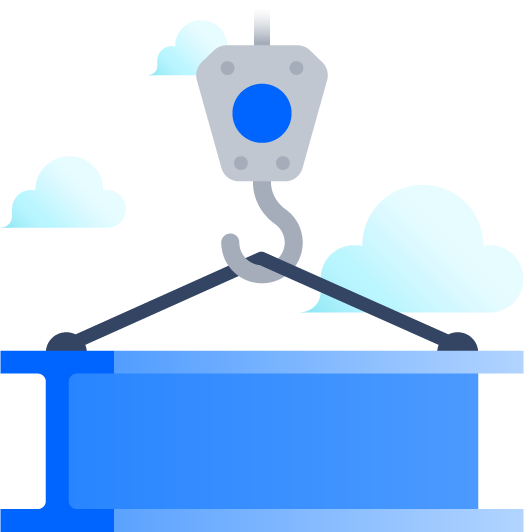
Stay updated with the Cloud Roadmap
While assessing your migration, subscribe to our Cloud Roadmap to learn about new IAM capabilities.
Transform how your team ships software
Chat with us to discover how Atlassian Cloud can modernize software development for your team.