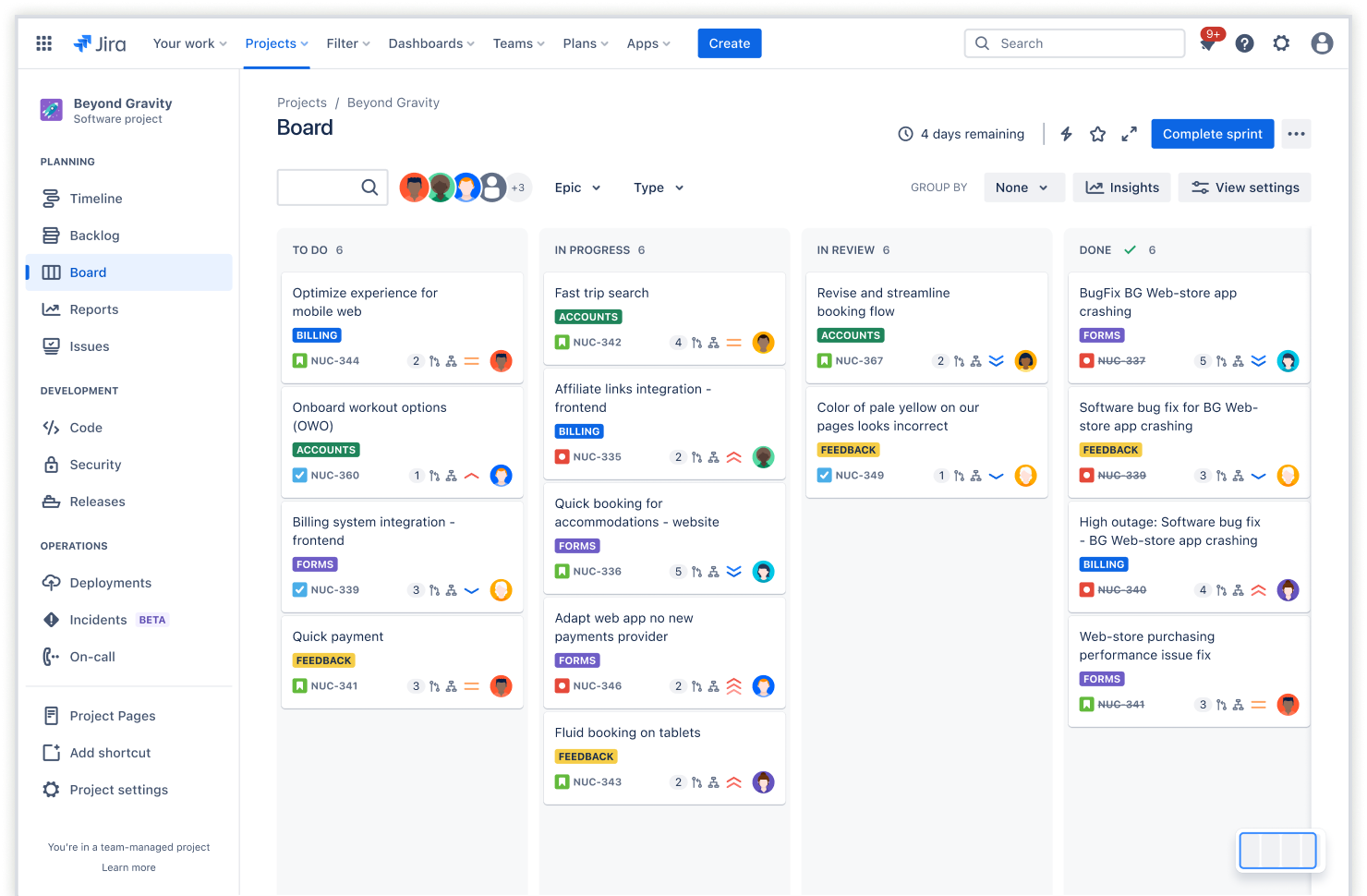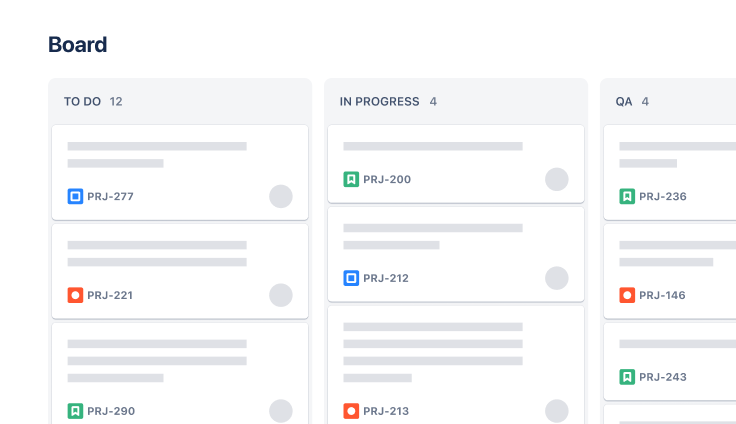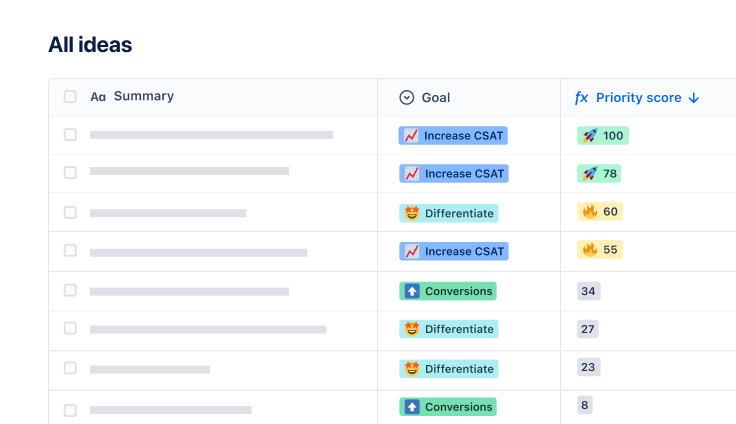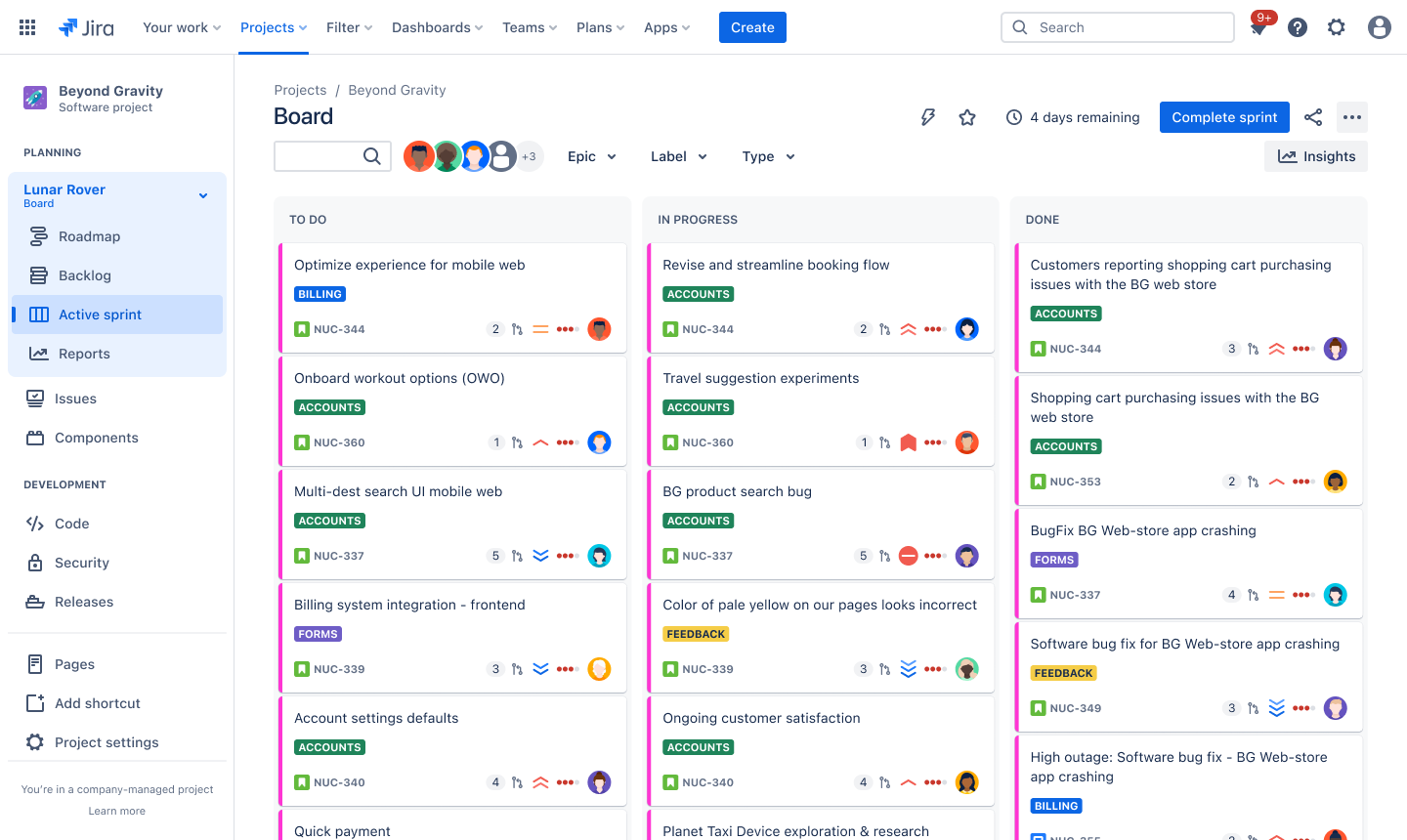
Product breakdown structure template
Plan your product development process efficiently with this free downloadable template from Jira Software.
best for
Software development
Project management
key features
Sprint and task planning
Progress tracking
Sprint analytics tools
What is a product breakdown structure template?
Improve efficiency
A product breakdown structure (PBS) template is a ready-made framework that you can easily customize to the specific needs of your project. A PBS template can help you increase efficiency by focusing on the details of your product development plan and managing sprints.
Better resource allocation
The product breakdown structure template organizes products and their subcomponents in a logical, easy-to-understand hierarchical structure. It starts with the final product and progressively breaks it down into smaller, more manageable components until you reach individual tasks at the bottom. This visual representation allows for efficient planning, resource allocation, and collaboration.
What does the product breakdown structure template include?
Hierarchy of components
This pre-built structure organizes products and their subcomponents in a logical and easy-to-understand format. One of the benefits of a product breakdown structure template is that it provides an organized view of products and their subcomponents. This makes complex projects more manageable and easier to navigate.
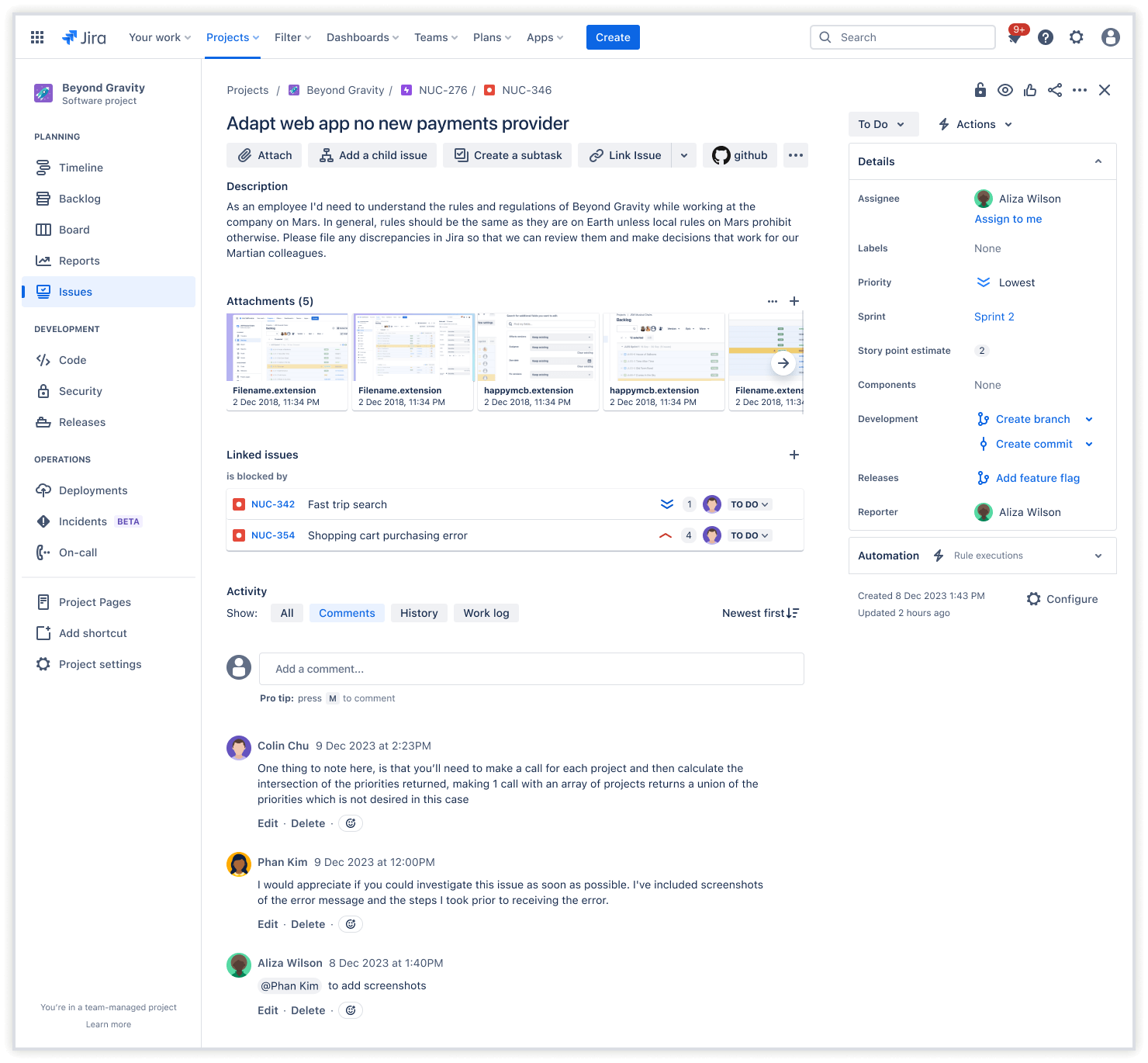
Timeline
The PBS template helps you create a more realistic timeline and allocate resources effectively by breaking down the project into manageable sections. This detailed schedule allows you to track progress, identify potential roadblocks early on, and adjust your plans as needed.
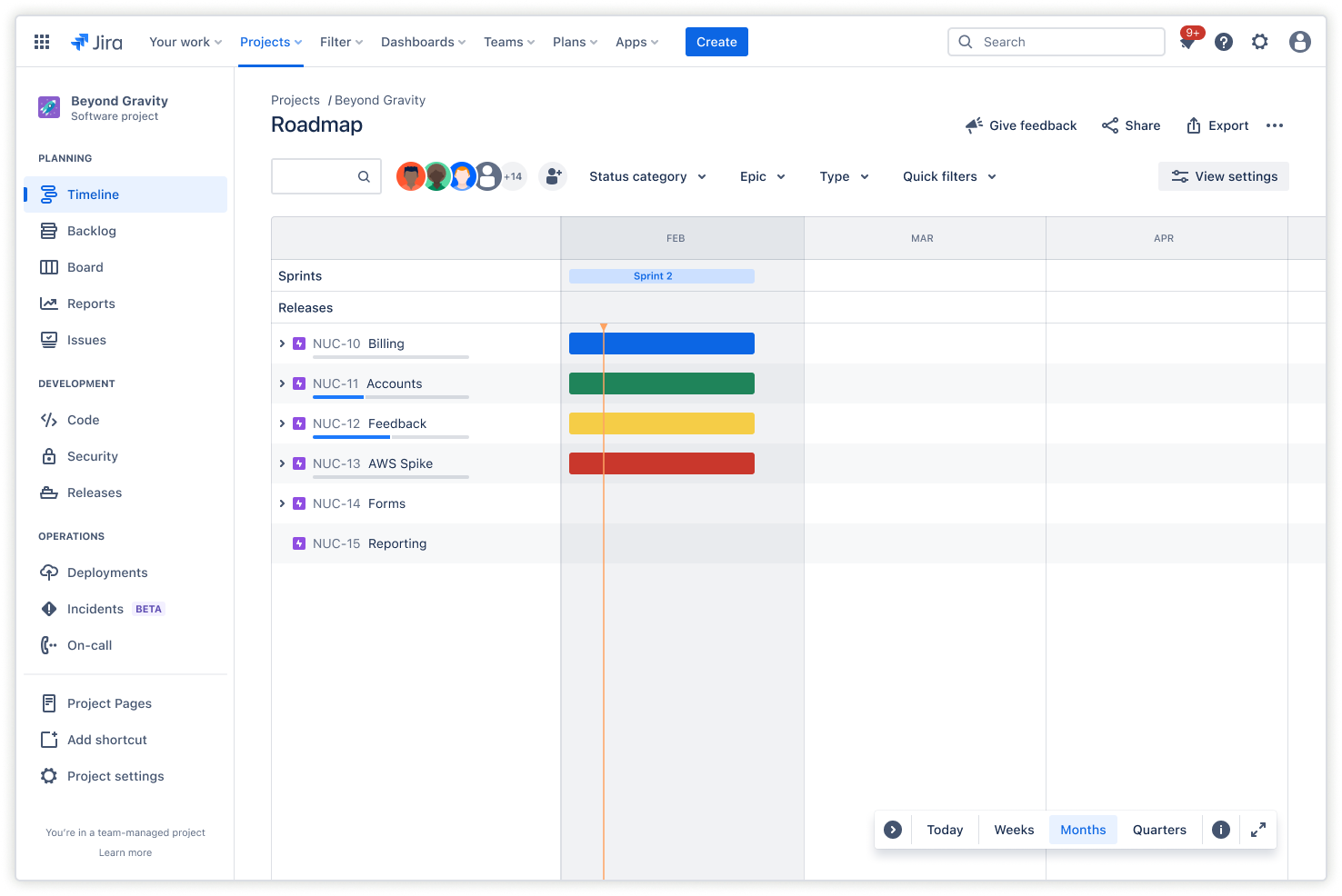
Project scope
The PBS template helps you define clear boundaries for your project, improving scope management. This clarity prevents scope creep, ensuring your team focuses on delivering the intended products and avoids wasting resources on non-essential tasks.
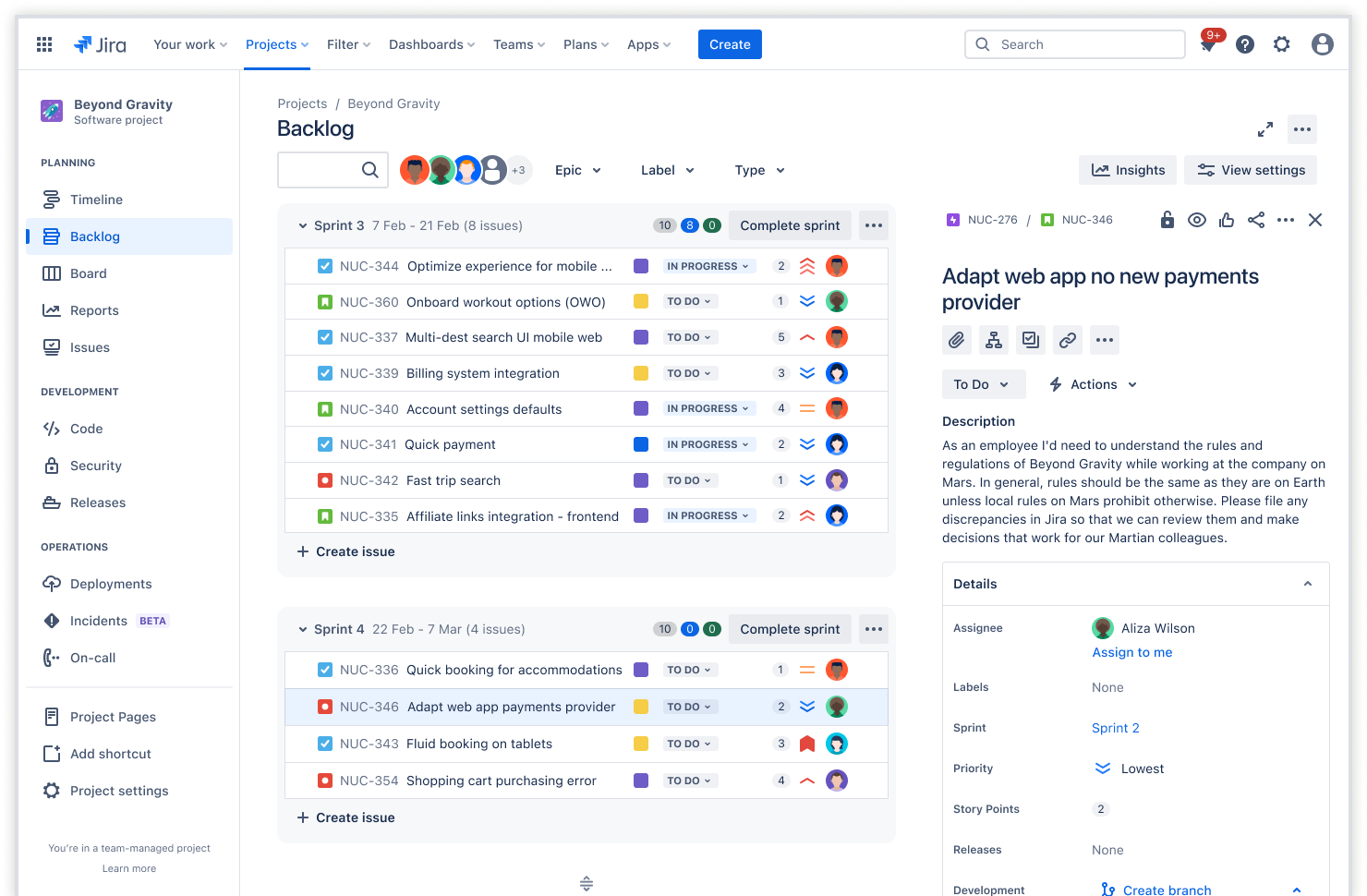
Project boards
The PBS template clearly and visually represents the entire product development process with project boards, facilitating communication and collaboration among team members and stakeholders. This visual representation improves transparency and alignment throughout the project journey.