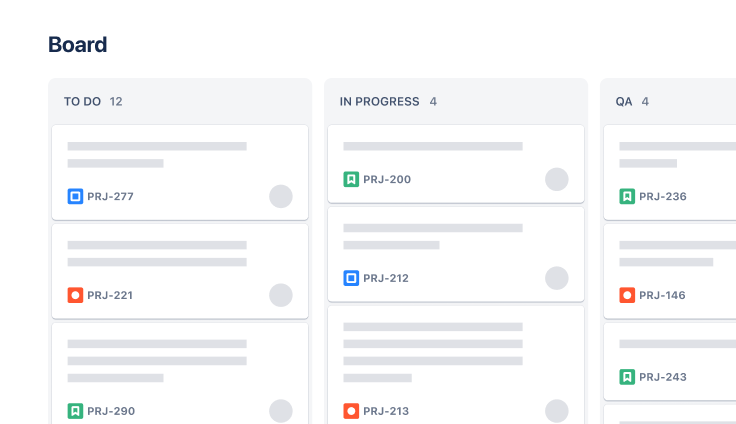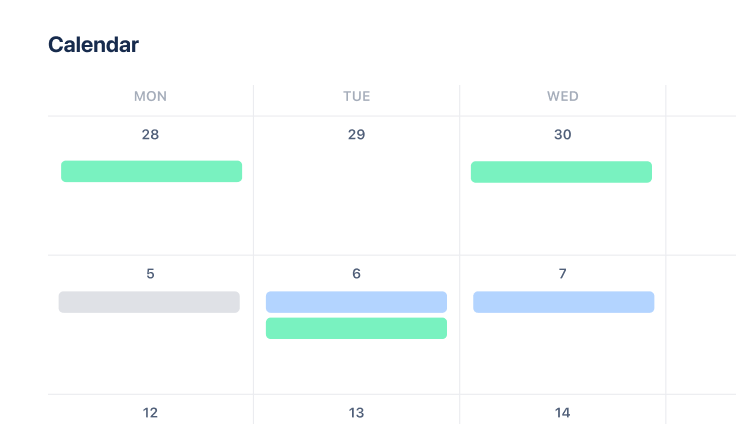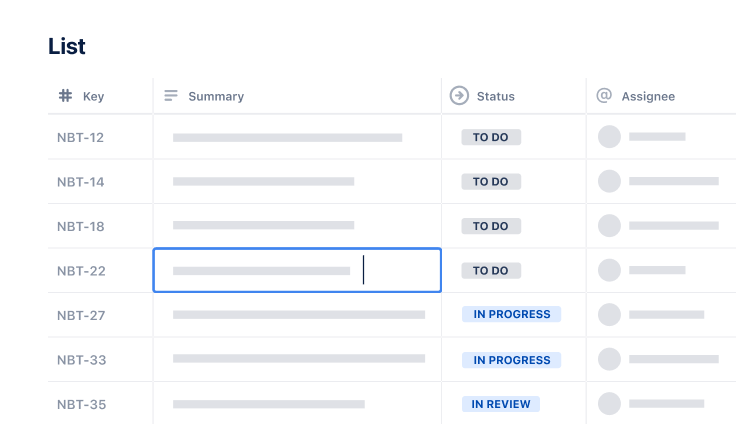Lead tracking template
Track sales leads from opportunity to close.
best for
Sales
key features
Task planning
Prioritization
Pipeline management
What is a lead tracking template?
The lead tracking template helps you track your customers through the sales cycle.
What does the lead tracking template include?
Board
The Board view provides free Kanban software for visualizing your working process and the status of each task. This allows you to track, organize, and prioritize tasks across columns that represent your workflow.
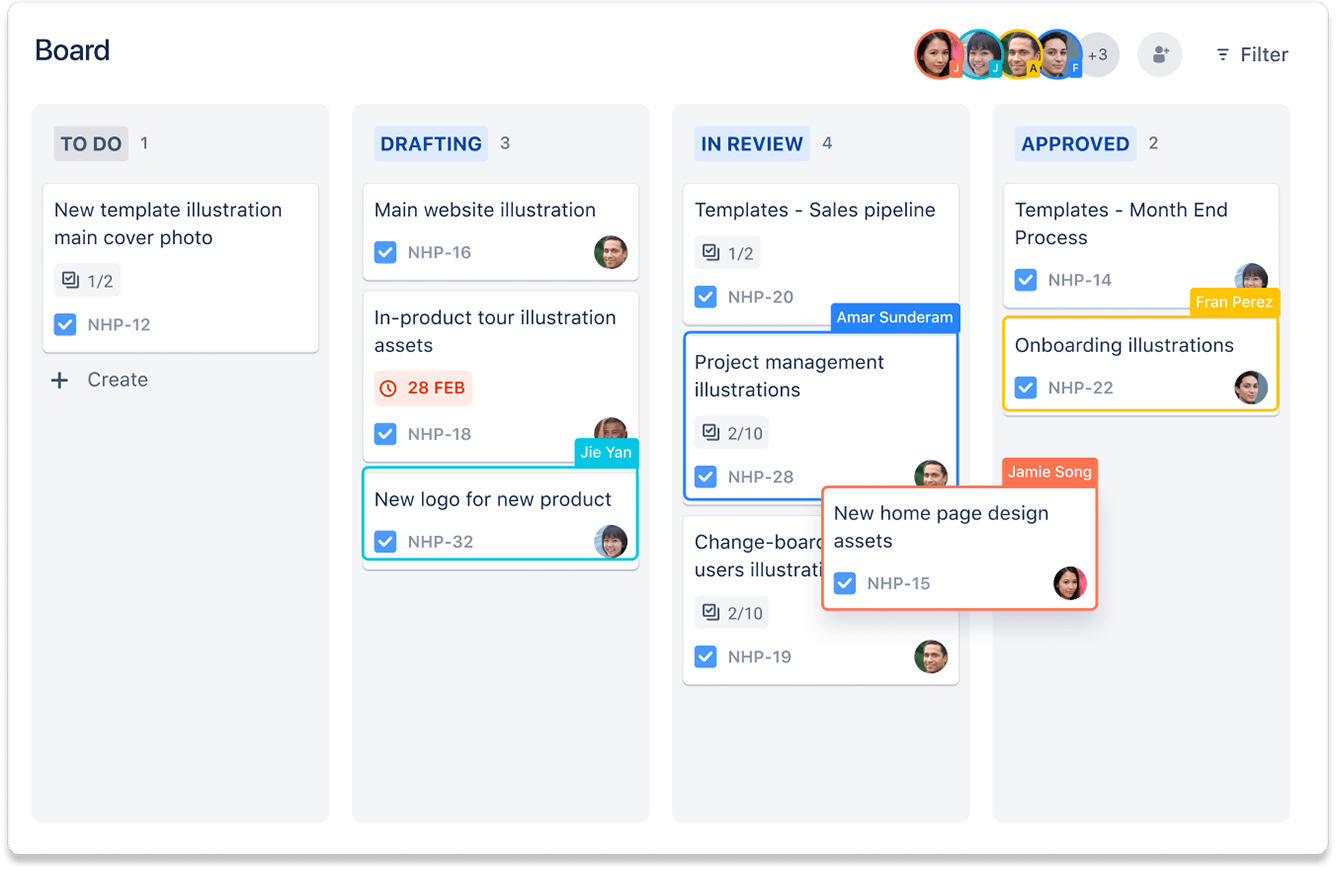
List
The List view sorts all your project’s work into a single list that can be quickly scanned and sorted by field. You can also use the list to add, edit, and view tasks in your project.
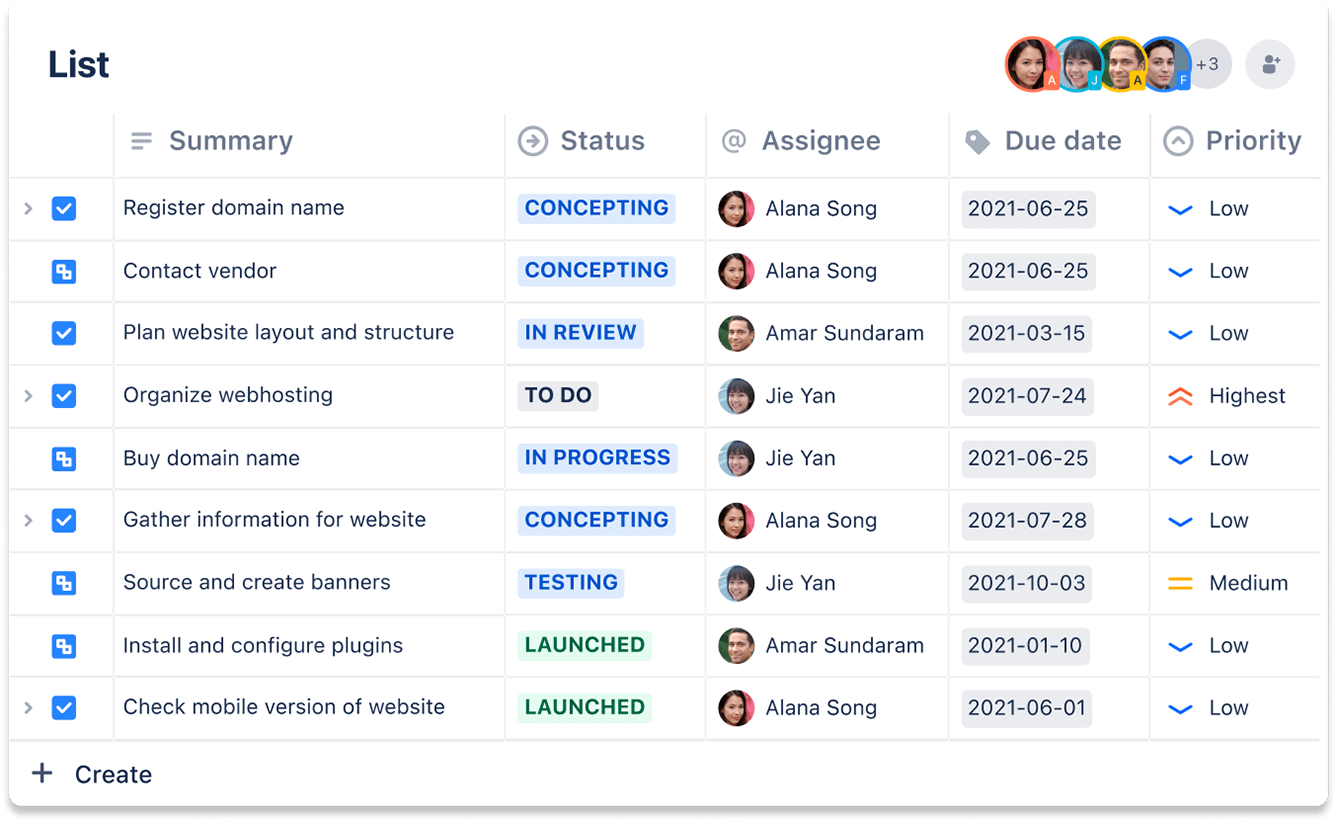
Forms
Easily collect information and capture work requests from other teams or stakeholders in your organization. Create different types of forms to receive different types of work from your stakeholders.
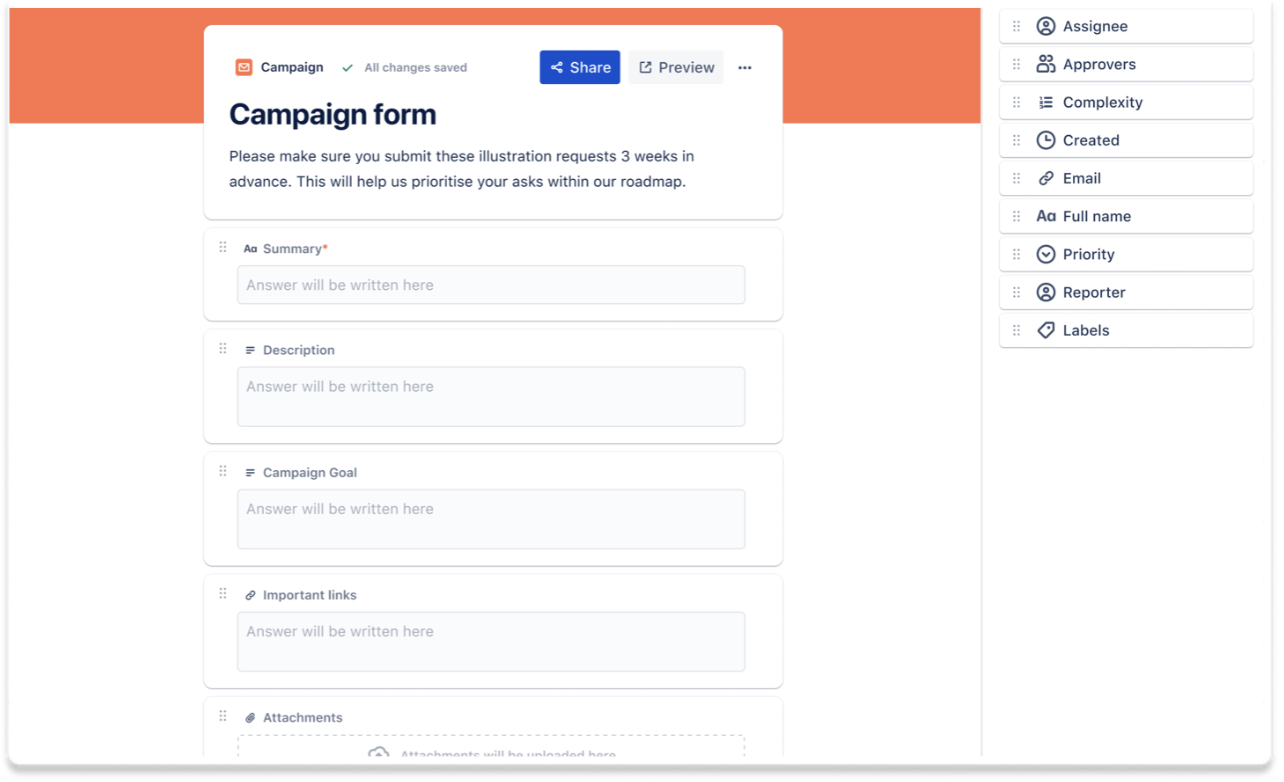
Workflows
No matter the complexity of your processes, create customizable workflows with statuses and transitions that map to any style of work.
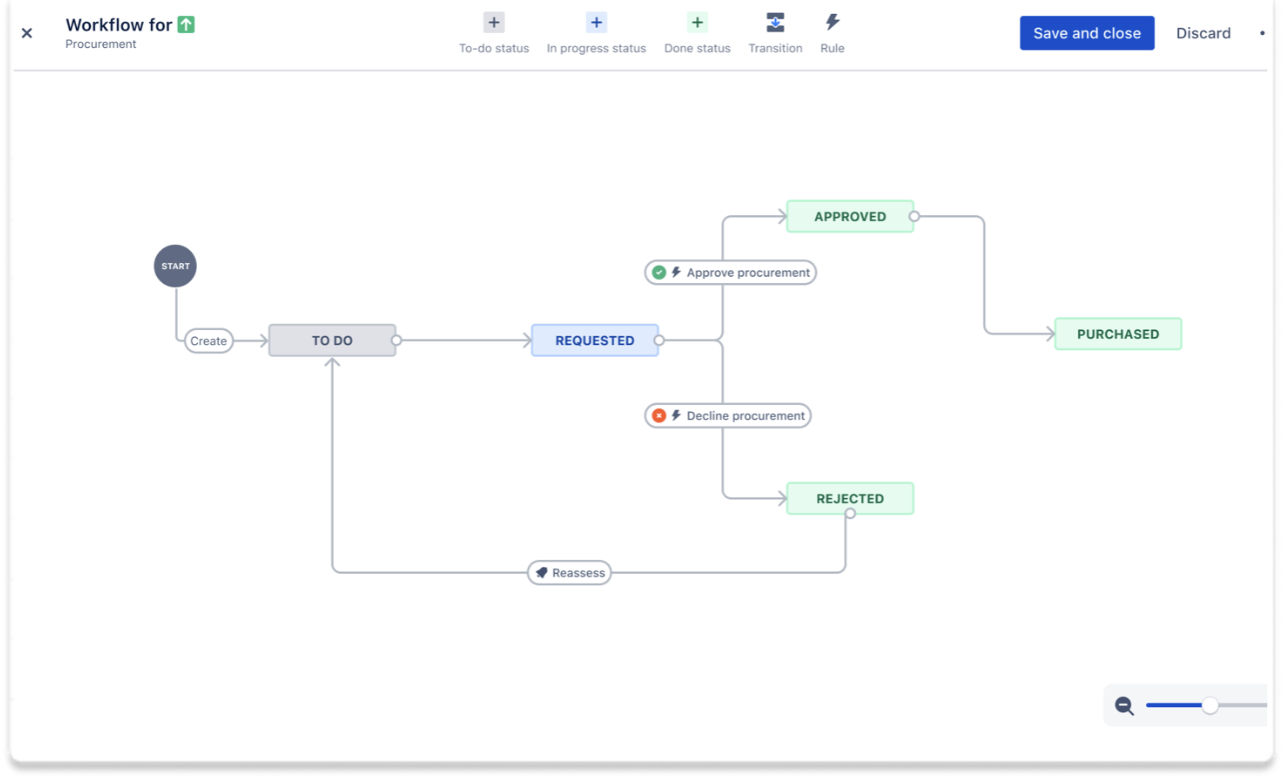
Reports
Get a high-level overview of your project's progress, priorities, activities, workload and more in the Summary view. Access a range of pre-configured reports that show statistics for people, projects, tasks, and more.
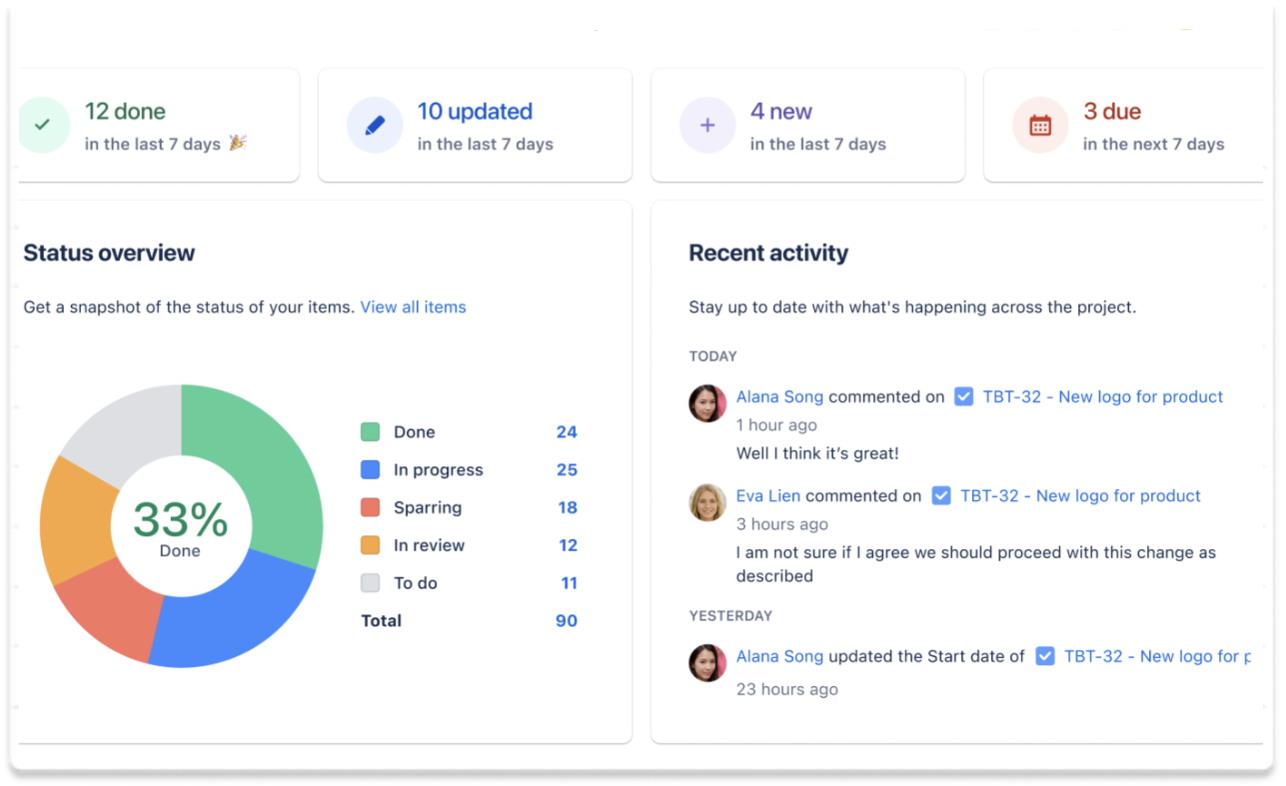
Centralized information
Organize valuable information so it’s always at your fingertips, and centralize collaboration in one place so your entire sales team is on the same page.
Customized sales workflow
Tailor the workflow to keep track of sales leads. Create statuses, such as “Revisit”, and never forget to follow up again.
Progress tracking
Generate reports to see how your team is performing, spot trends, and evaluate approaches.
How to get started with the lead tracking template
This template uses Jira to help your team manage the lead tracking process.