TASK USE CASE
Confluence and Loom work better together
Boost teamwork by enriching your Confluence pages with embedded video recordings and AI-powered meeting summaries.
Connect the dots and your people
Loom makes it simple to record your screen, camera, or meetings – ideal for walkthroughs, feedback, and sharing insights.

Make complex concepts clear
Provide context and achieve better alignment with Loom videos in your existing Confluence workflows.
- Create and embed Loom recordings right from Confluence pages to add visual context to summaries, updates, or ideas.
- Kickstart your whiteboard brainstorming sessions or any asynchronous collaboration by embedding a Loom recording for a comprehensive overview.
- Provide visual feedback on a working doc by recording a Loom instead of long form comments.

Use videos. Save time.
Don’t let time zones or meetings stop work from happening.
- Replace meetings with Loom recordings to give focus time back to your team
- Create, share, and engage with asynchronous video updates when it's most productive for your schedule
- Transform your spoken words into text with Loom’s AI workflows to turn your videos into Confluence pages for guides, updates, and more.
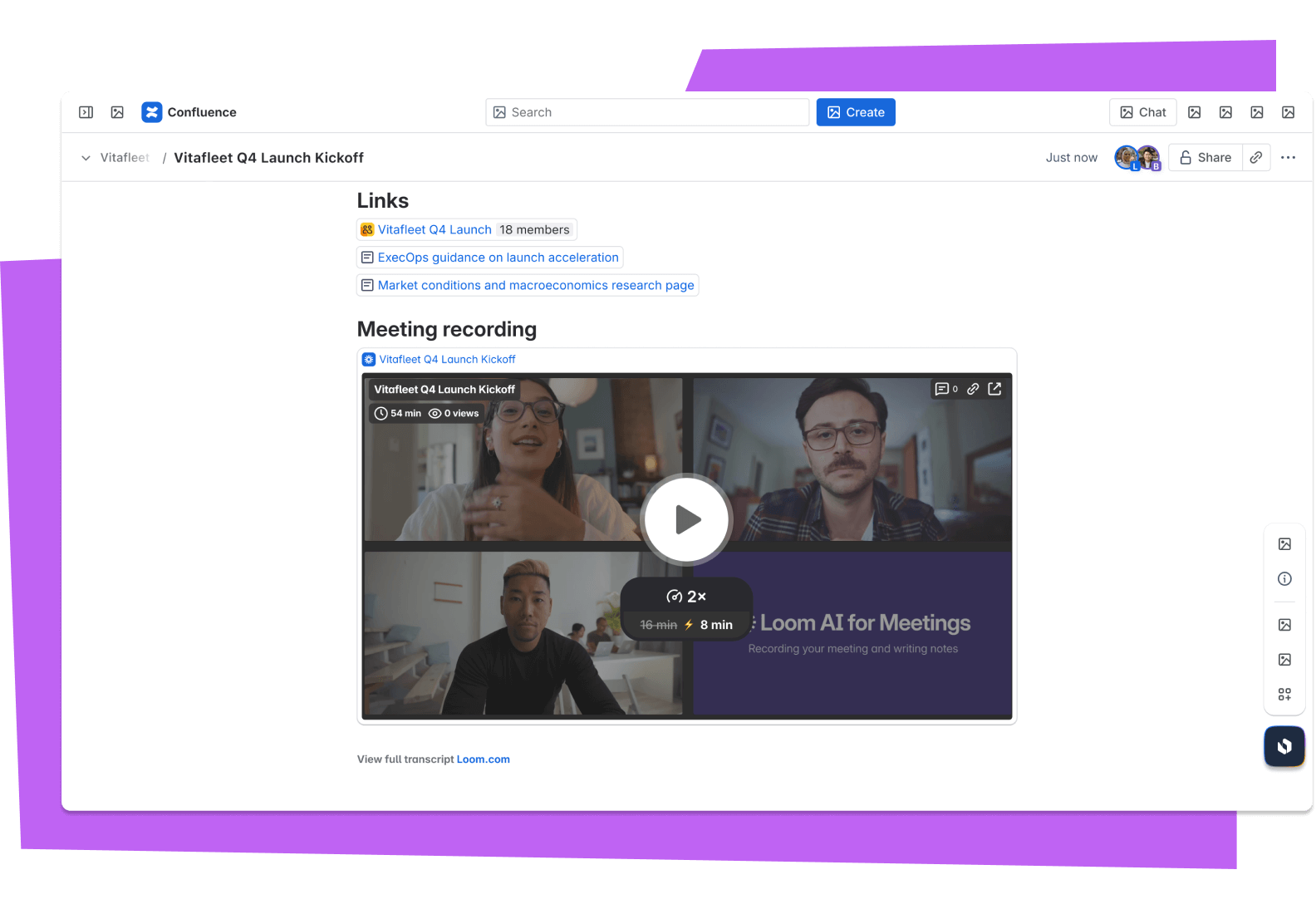
Transform meetings with AI-powered summaries in seconds
Make it effortless for your teams to capture and share key meeting information, wherever they are.
- Automatically sync meeting recordings and notes with Confluence, and receive recaps straight to your inbox.
- Get clear recaps, complete with meeting attendees, assigned action items, timestamped highlights, and full transcripts.
- Instantly turn action items in Confluence into trackable work in Jira with AI.
Why Loom?
Easy screen recording
Record your screen and camera from any device with desktop apps, mobile apps, and a Chrome extension.
Advance your workflows
Use Loom AI to transform your video transcript into a Confluence page or to create a Jira task to get work done faster.
Custom edits
Instead of re-recording to get the perfect take, use AI to instantly remove pauses and filler words.
Effective collaboration
Empower remote teams to communicate and collaborate better across time zones by adding emojis, comments, tasks, and links to your recording.
Additional Loom resources
Get the most out of Loom
Check out our short, self-paced course for tips and best practices on how to use Loom to communicate easily and effectively.
Product Guide
Get a quick overview of Loom’s capabilities in Confluence.
Documentation
Learn more about Loom’s custom integration points inside of Confluence.