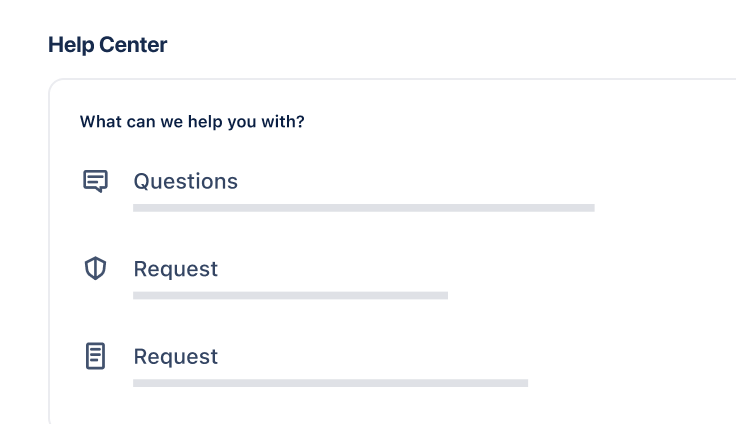IT service management template
Intake requests, set up alerts, raise incidents, and fix issues quickly.
best for
IT operations
key features
Alerts and on-call schedules
Automation
Multi-channel support
What is an IT service management template?
Designed specifically for IT teams, this template includes all the basics for getting IT service management done. This template can help you intake requests, set up alerts, raise incidents, and fix issues quickly.
What does the IT service management template include?
Alerts and on call schedules
Jira Service Management centralizes, filters, and enriches alerts across all your monitoring, logging, and CI/CD tools to ensure your teams respond to issues quickly while avoiding alert fatigue. Teams can automatically combine related alerts, and add attachments, notes, and links to maximize available information about incidents. And with customizable on-call schedules, routing rules, and escalation policies, teams can handle alerts differently based on their source and urgency.
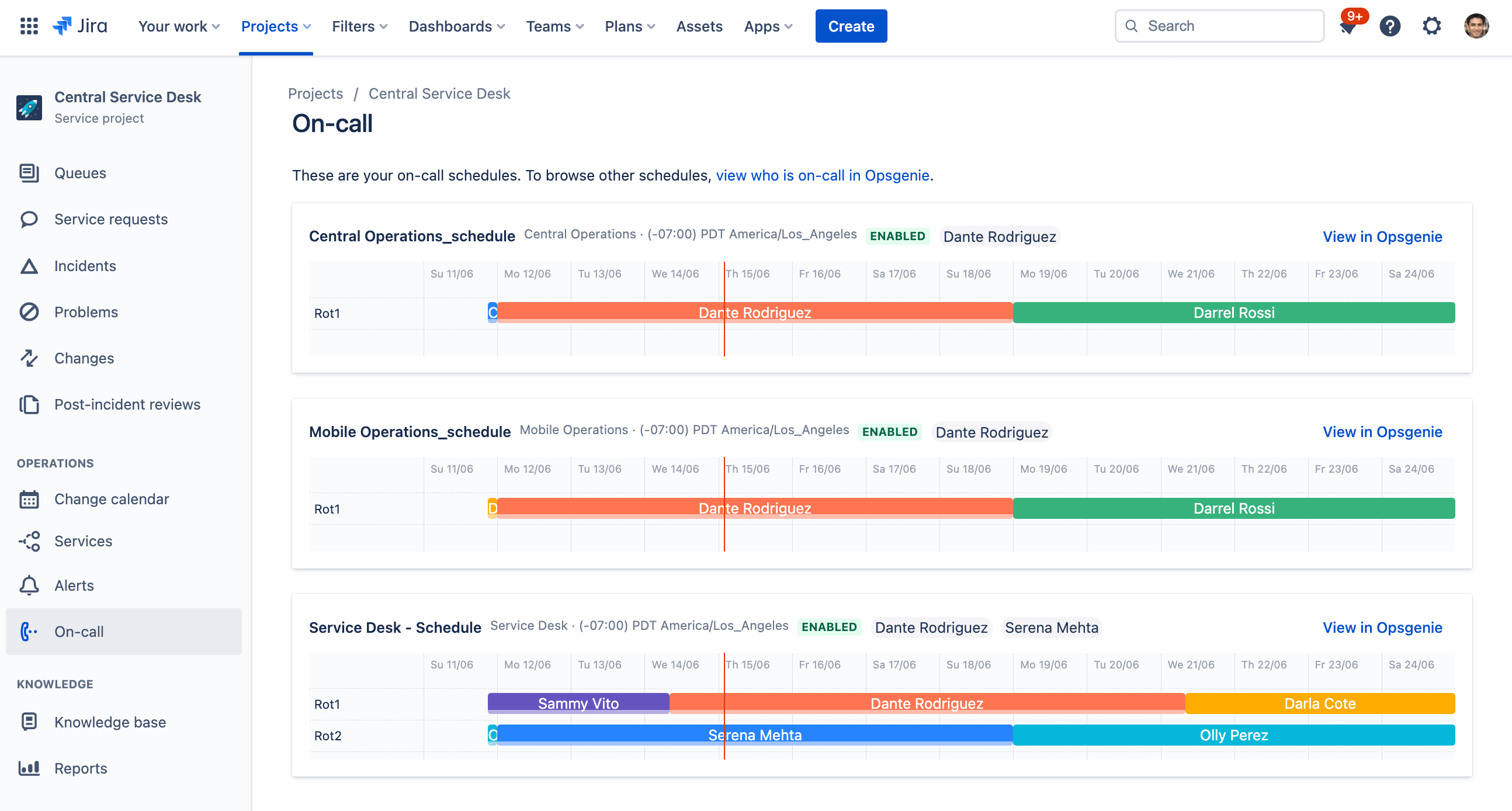
Automation
Jira Service Management enables you to automate your processes and workflows, removing the need for you and your team to perform manual, repetitive tasks so you can focus on the work that matters.
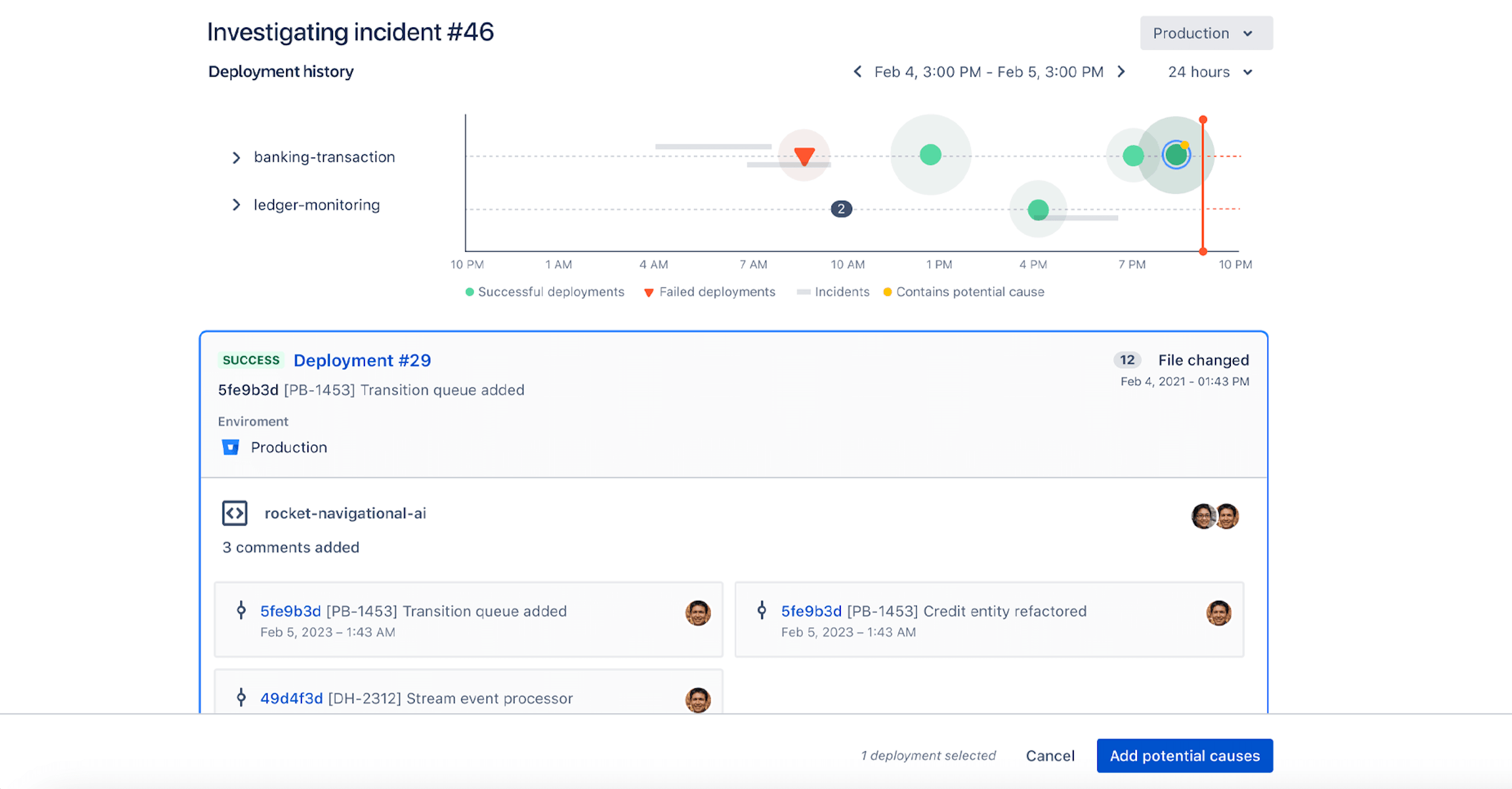
Multi-channel support
Jira Service Management empowers customers to raise requests across multiple channels, providing a single source of truth for IT managers. Using the service catalog or portal, customers have access to streamlined forms that route requests directly to the teams that support them.
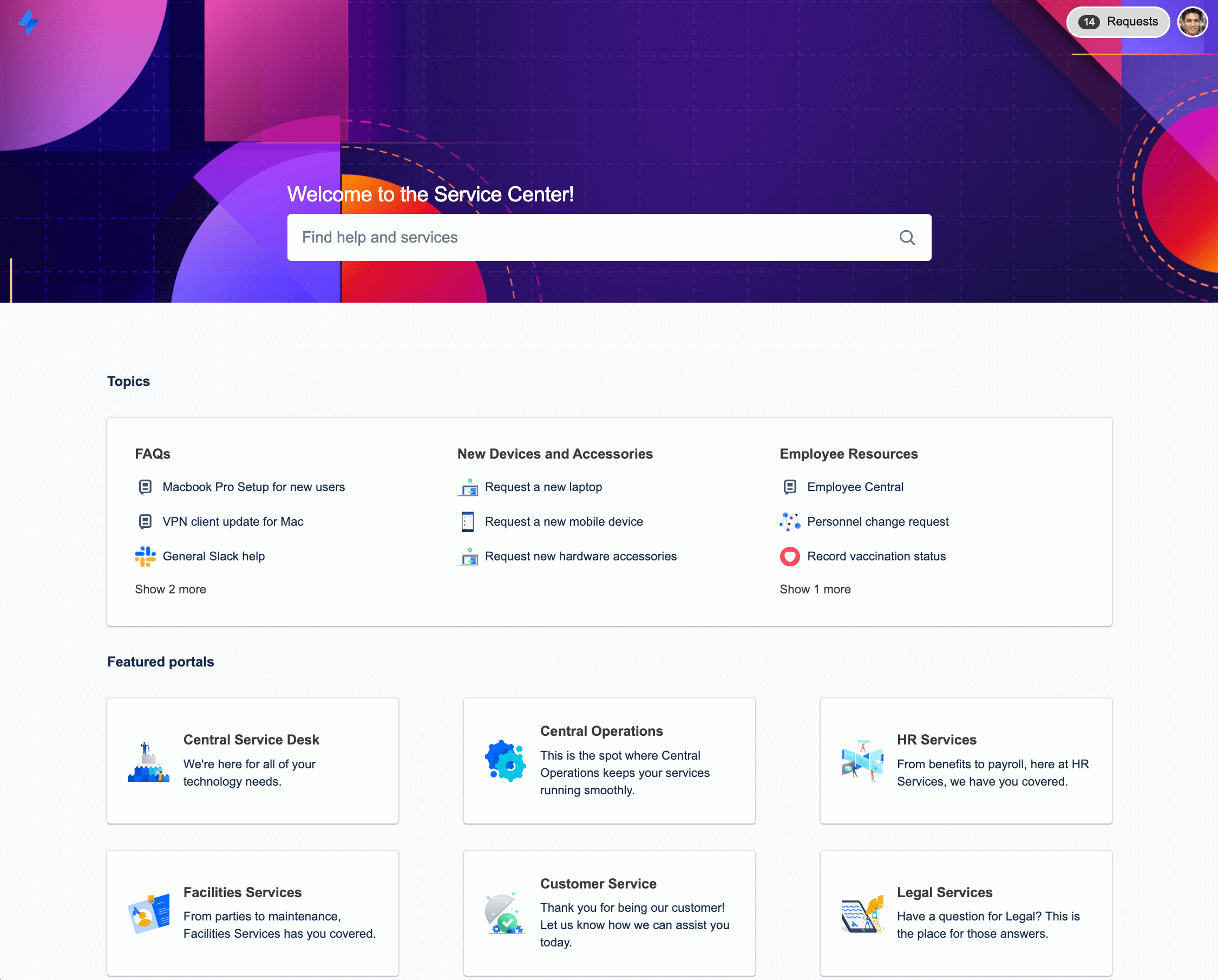
Resolve incidents quickly
Help customers self-serve by automatically displaying knowledge base articles, and minimize noise by grouping similar issues together.
On-call alerting, anytime
Ensure your service is reliable and ready to respond by creating an on-call schedule, so the right team members receive alerts when critical issues arise.
Fulfill service requests quickly
Based on ITIL best practices, this template is designed to help you work more effectively across teams to fulfill service requests faster than ever.
How to get started with the IT service management template
This template uses Jira Service Management to help you intake requests, set up alerts, raise incidents, and fix issues quickly.