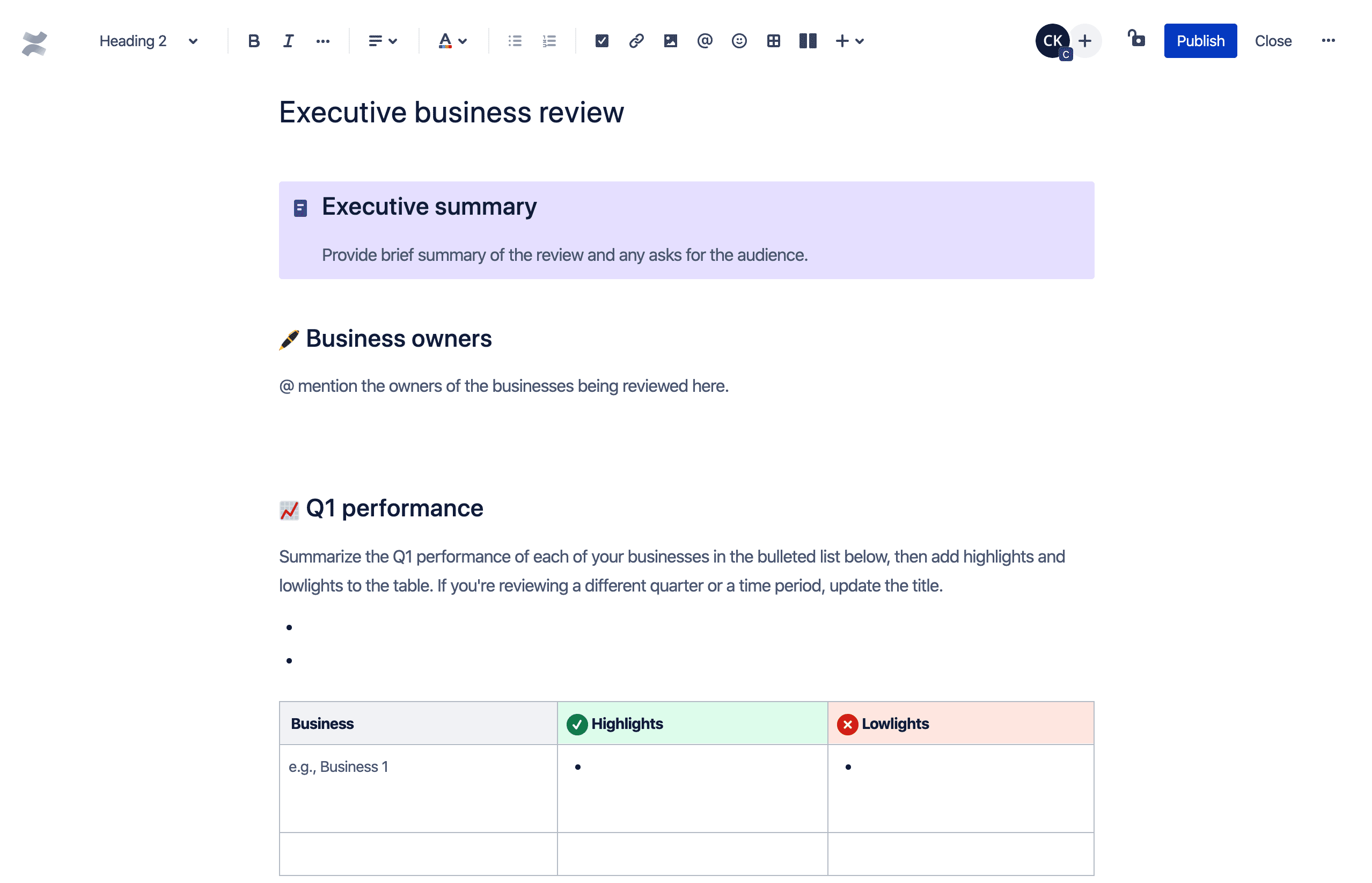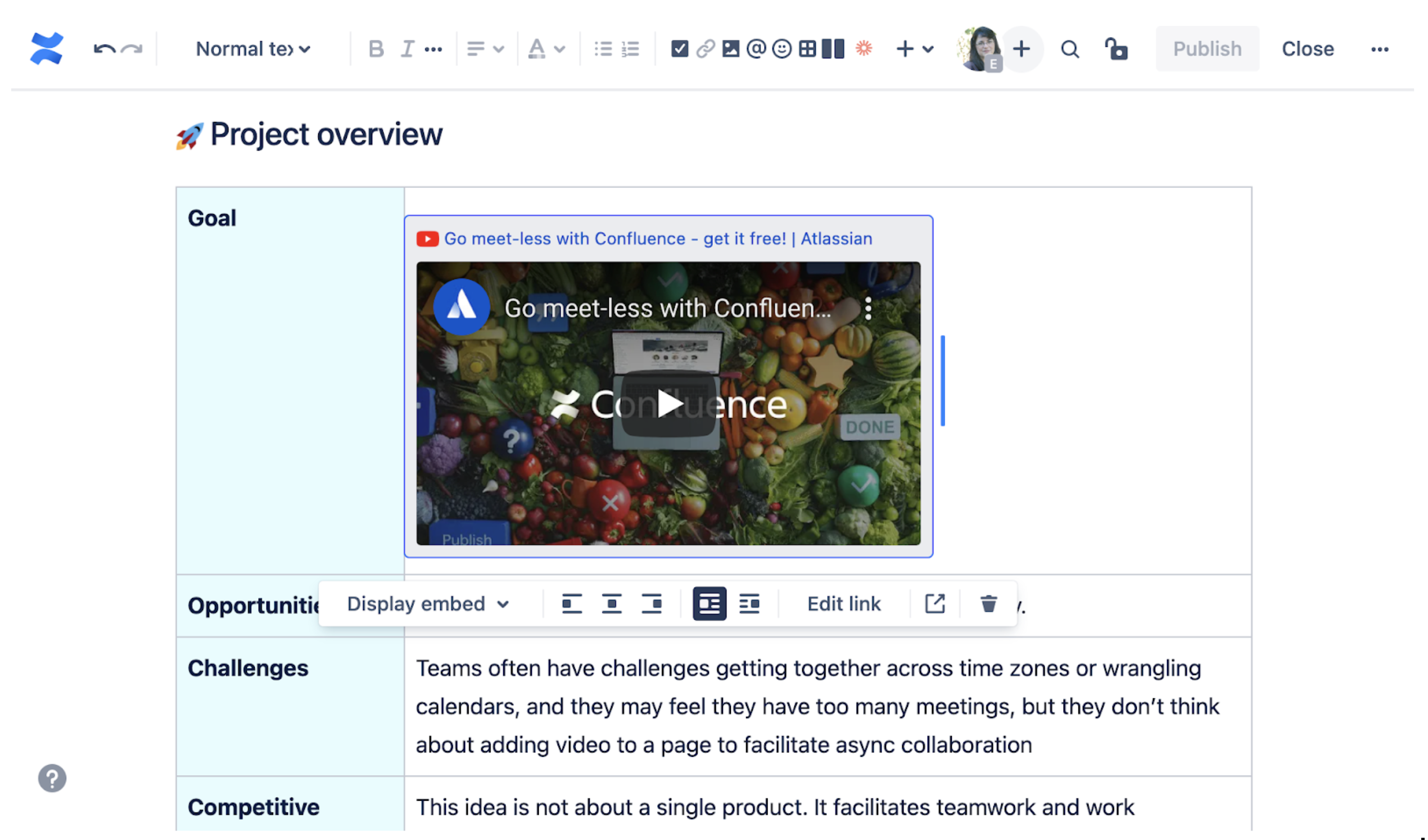Put video on the page to boost collaboration and engagement
Async video aids knowledge sharing while cutting back on meetings and screen fatigue
Browse topics
Whether you’re wrangling a hybrid model or managing an enterprise with workers in far-flung offices, the situation is the same: Distributed teams aren’t going anywhere, and neither are the communication tools we use to connect people. But, if there’s one thing we’ve learned, it’s that a day packed with video calls is a mind numbing way to work. Video conferencing tools may have saved us from our solitude when we first left our offices, but what will save us from video conferencing?
“Zoom fatigue” (whether actually on Zoom, or with Skype, Google Meet, or another platform) is an all-too-real phenomenon that’s been building to a head. Stanford University researchers even devised a Zoom Exhaustion and Fatigue Scale. Yes, video meetings connect us, but too many can negatively impact project collaboration and results. And you know you’re multitasking during calls. When engagement falters, productivity definitely takes a nosedive and innovation stalls.
Cutting back on unnecessary meetings is a good start. Asynchronous project collaboration works! But sometimes you need to get off the page and back to human interaction. After all, tone of voice and non-verbal cues like facial expressions, gestures, and other body language are critical to getting your point across. But does the need for human interaction always default to a meeting?
Instead of all video or all text, try mixing the two.
We’ve become fans of all things hybrid, so how about hybrid communications? Instead of all video or all text, try mixing the two. Embed video right in your workspace to kickstart knowledge sharing. The result is the joy of fewer meetings combined with the magic of video, so you get smoother communication, stronger engagement, and ultimately more innovation. Let’s take a look at how to make the most of video for async project collaboration.