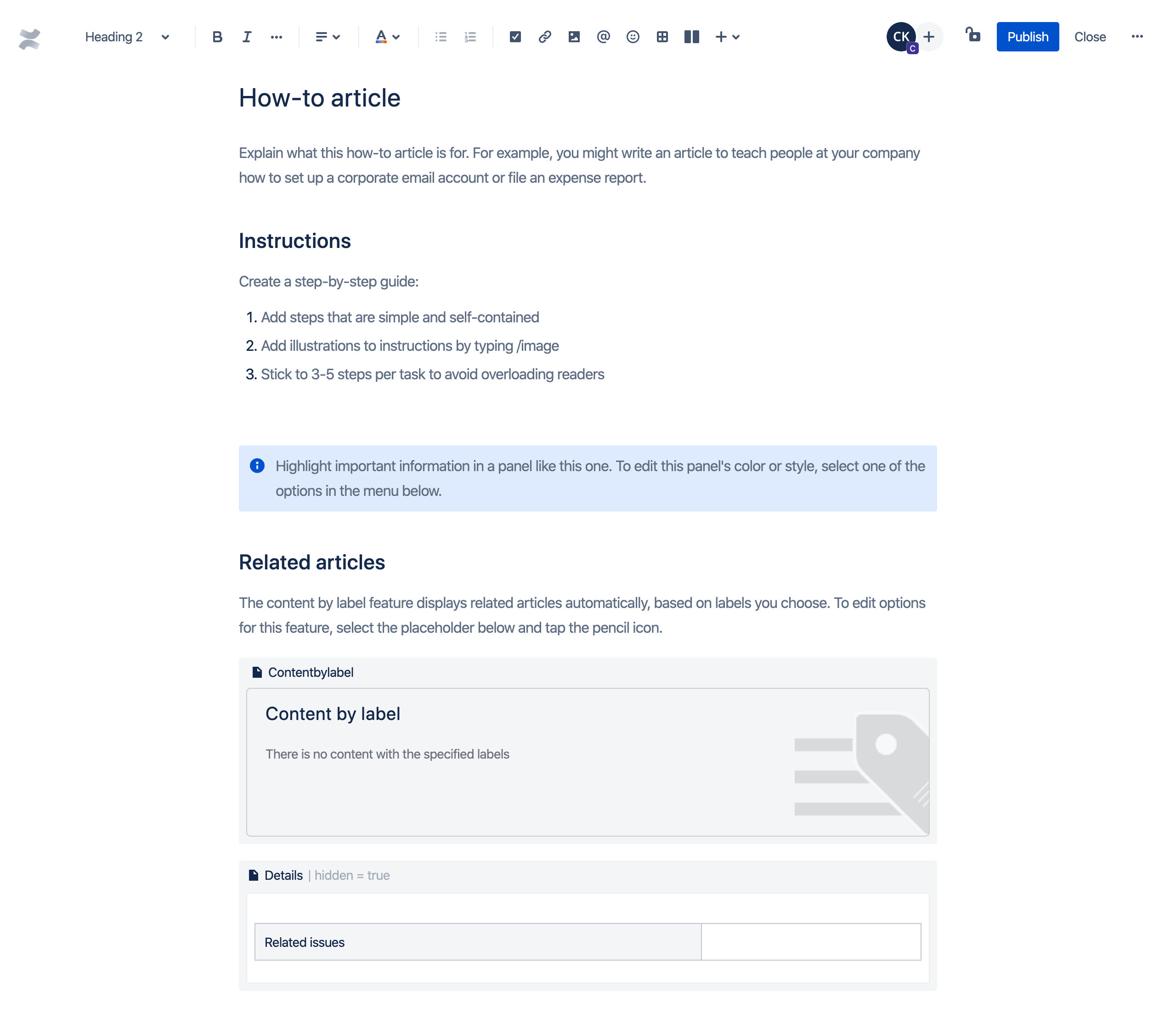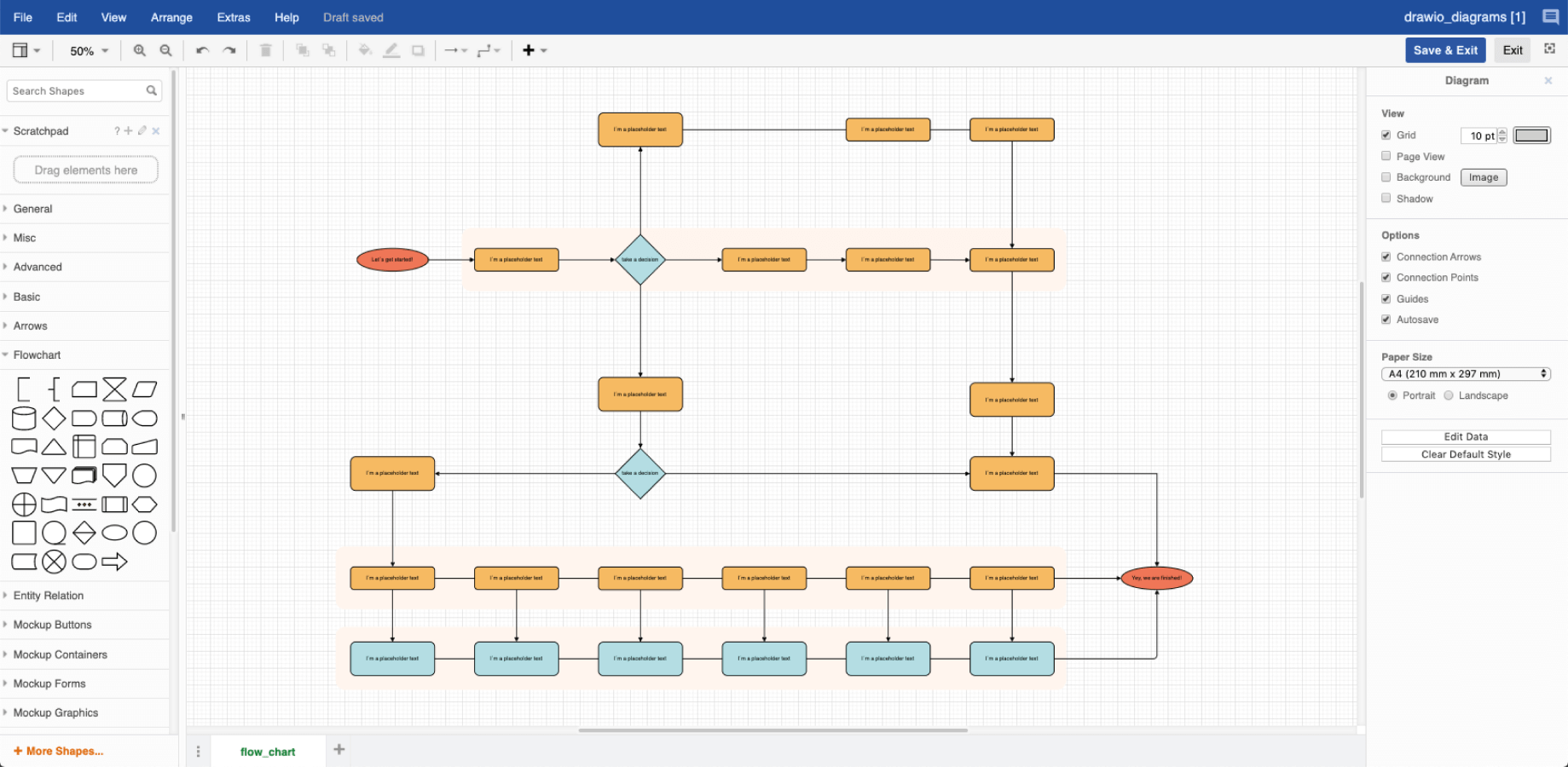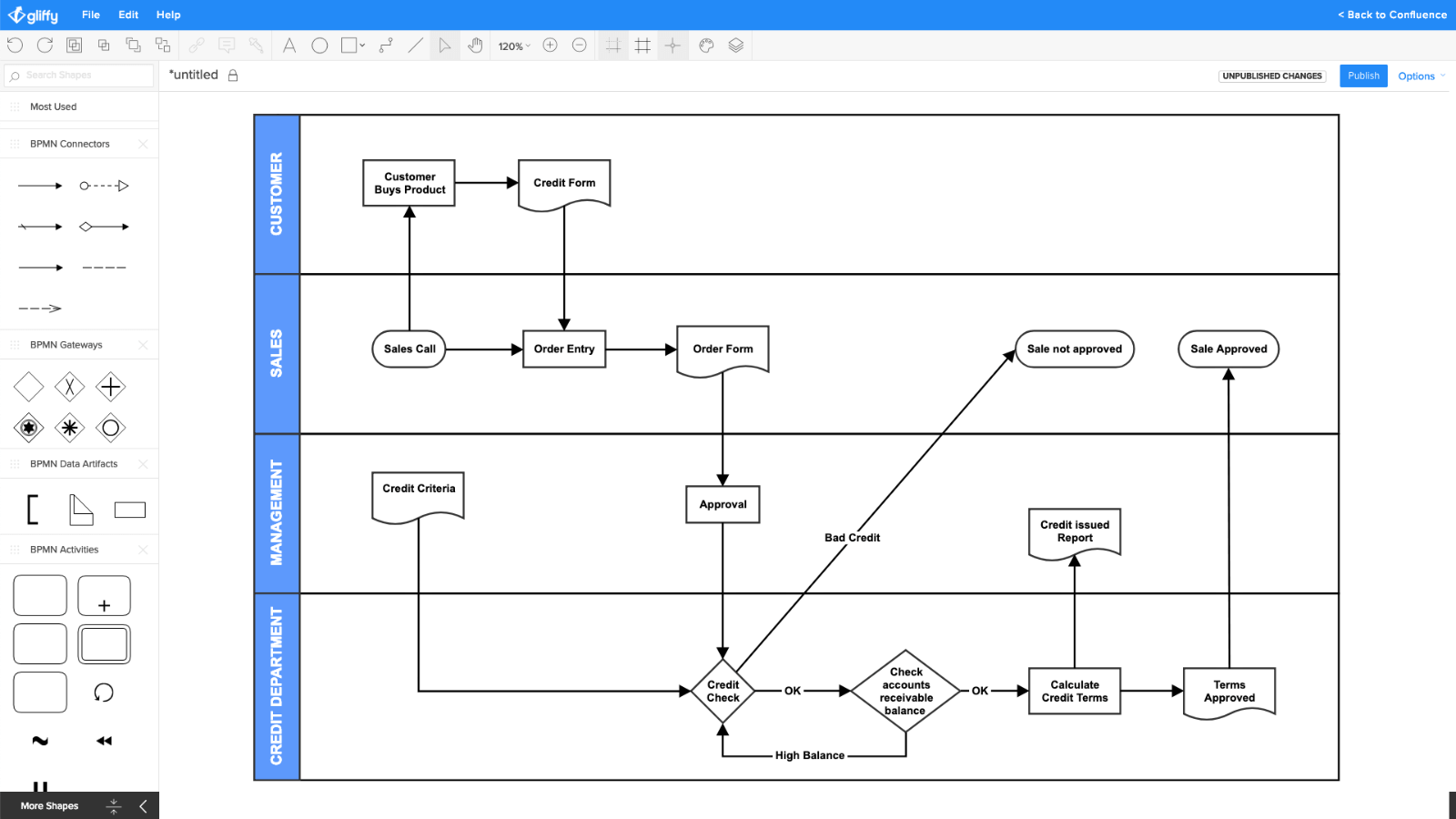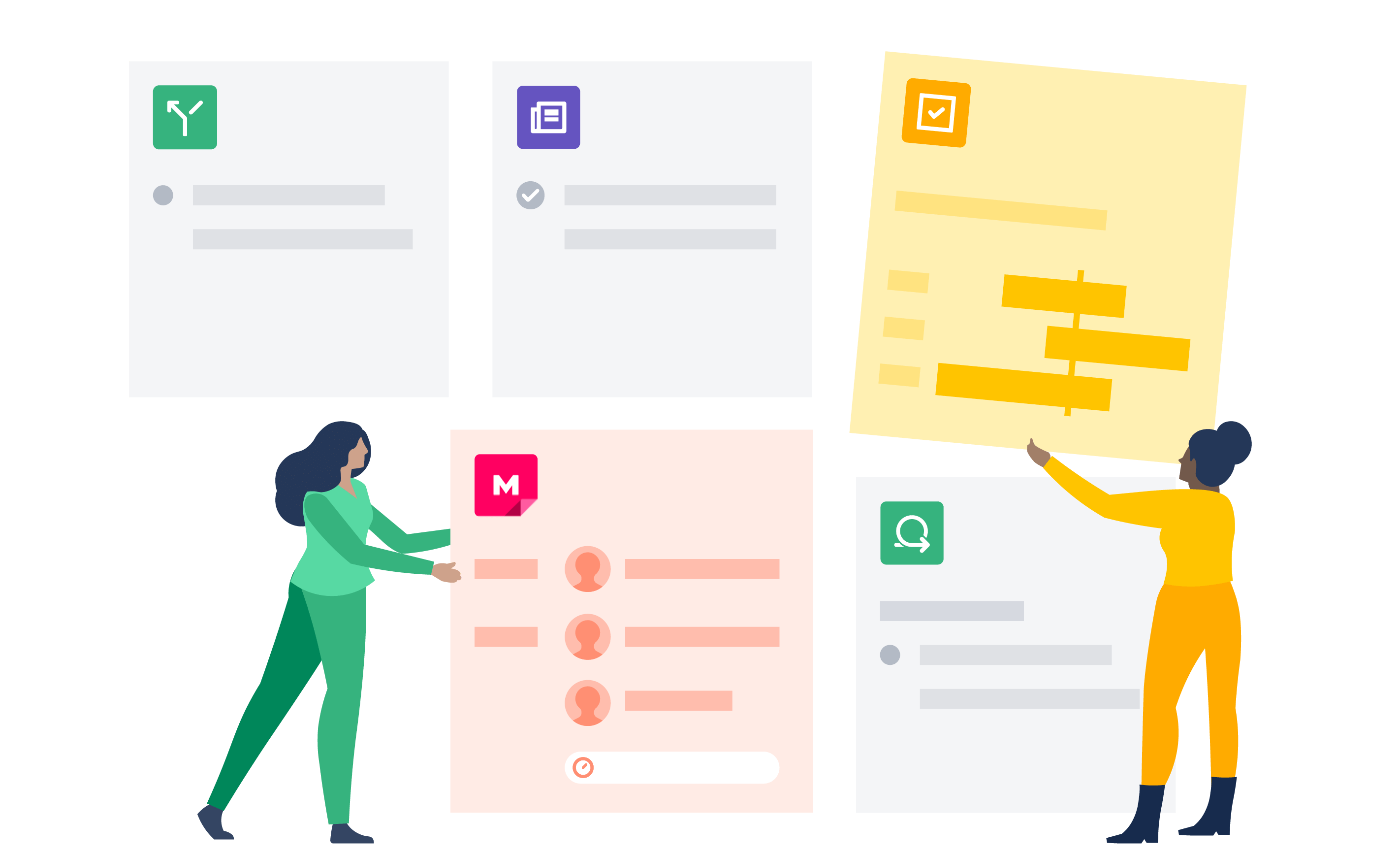The ultimate guide to process documentation
Enhance productivity by capturing your workflows
Browse topics
No matter what field you're in, much of the work that happens in your organization can likely boil down to a few repeatable processes. That's why process documentation – recording, in detailed steps, how those processes happen – is so important. When your team gets better at your commonly repeated tasks, everyone is more productive overall.
Think about it: How much more could you get done – and how much would the quality of your results improve – if all of your regular processes were optimized? How much time could you save if more people at your organization knew how to carry out key processes? If you didn’t have to pause other activities to teach those processes to newcomers or contractors? If you eliminated conflicts between team members over the "right" way to do something?
Those are just a few of the reasons to invest time in process documentation. To make the most of your documentation efforts, there's (you guessed it) a process to follow, plus tools that make your work easier and more efficient.