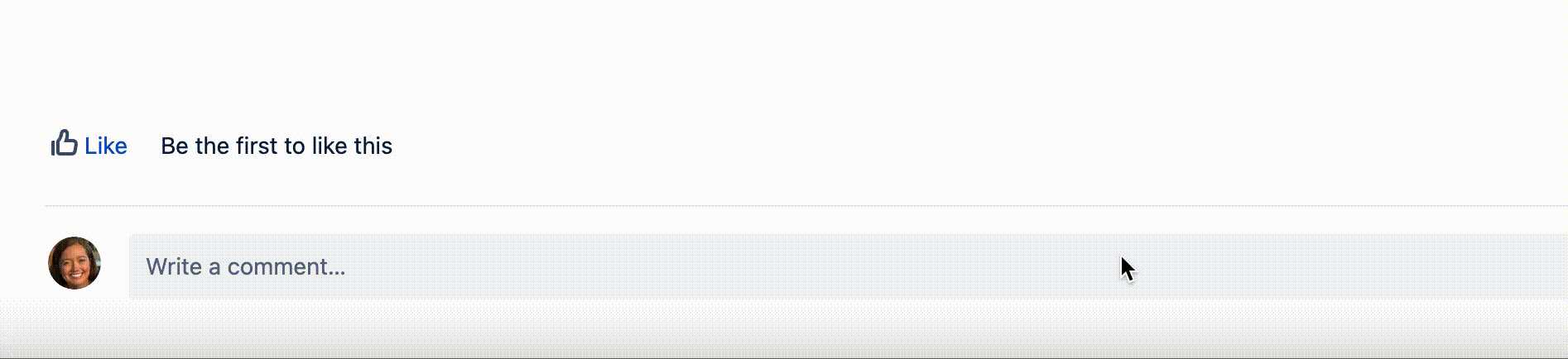How to build a culture of collaborative communication inside your team
Browse topics
You’re typing out “Per my last email…” and taking deep breaths. Meanwhile, your teammate is searching through files, trying to find the most recent version of a document for a meeting that starts in three minutes. Then you jump into a team standup. Guess what? Task assignments from last week were unclear, so now the project is delayed. Everywhere you look, something is falling through the cracks, and the team is just as frustrated as you are. This is why you need to foster a culture of collaborative communication for your team.
Collaborative communication means seamlessly exchanging information and discussing topics as a team in order to achieve a common goal. While you’d think that would be an obvious standard for teams, the majority of employees report that it isn’t. Sixty-three percent of employees in one study said they have wanted to quit a job due to poor communication.
Collaborative communication should be the standard for all teams because it promotes transparency and encourages employees to share ideas openly. When you use collaboration tools and proven communication tactics to build up your team’s collaboration skills, everyone wins. Here’s how to help your employees work efficiently and feel good about their contributions.
Designate a single source of truth
Creating and maintaining a central space for all documents, knowledge, and conversation is crucial. Without it, your team will be forced to search their inboxes, sift through files, and frantically message each other requesting status updates.
When you have a single source of truth, everyone knows where to look for the details of any given project. When you store all knowledge in one space, it encourages collaboration because everyone can see each other’s contributions. Plus, when everyone has access to the same information, you can dive right into a discussion instead of scrambling to find documents, past meeting notes, and associated task assignments.
Collaborate on each agenda
Edit documents together in real-time
When your team members can co-edit documents in real-time, collaborative communication comes naturally. In Confluence, everyone can see highlighted changes and review the version history, fostering greater transparency and increasing alignment. Team members can leave inline comments, like each other’s contributions, or assign tasks by tagging coworkers in an action item.