How to embrace collaborative meetings and avoid pointless calls
Browse topics

Time is scarce when your calendar looks like a game of Tetris, but you’d at least hope that all the time spent in meetings is put to good use. Unfortunately, our research shows that 50% of meetings are considered a waste of time.
It’s not that all meetings are bad; most just lack intention. That’s why collaborative meetings are more productive — they require preparation. Collaborative meetings are interactive discussions involving multiple people who are working toward a shared goal in real-time. By starting the conversation before connecting as a team, attendees are able to enter the meeting with more established ideas and objectives. This preparation creates a more intentional meeting.
Here’s how your team can use collaboration tools and strategies to shut down fruitless meetings and work together more effectively.
Make short collaborative meetings the default

In meetings, attention spans wane after 15-20 minutes. Shut down the yawn-fest before it starts by making 15-30 minute meetings the norm.
Before you start practicing your speed-talking skills — stop, collaborate, and listen. You can run shorter, more productive meetings by working with your team before you hop on a call. Collaboration tools such as Confluence Pages allow you to discuss the main points of the meeting asynchronously. Working ahead gives people the chance to share ideas, comment on each other’s contributions, and edit agenda items at their own pace instead of trying to stumble through them on a live call. Then, when it’s time to meet, everyone’s thoughts are more organized, which means fewer tangents and shorter meetings.
More efficient calls aren’t just great for productivity’s sake; they’re also better for your bottom line. According to HBR’s meeting cost calculator, a single hour-long meeting with five people who earn $60,000 each costs the company $210. Our study shows people spend an average of 31 hours per month in unproductive meetings. At a $60,000 salary, that’s $1,302 per month per person — all for pointless calls.
Brainstorm asynchronously to prepare for collaborative meetings

Meetings called to brainstorm the “next big idea” are ineffective because they’re hampered by the fear of rejection – offering up a “dumb” idea. Plus, real-time brainstorming often leads to tangents, so you don’t actually accomplish much. The asynchronous collaboration that occurs before collaborative meetings allows participants to develop and organize their thoughts ahead of time so they feel more empowered to share in real-time.
HBR reports that more than 65% of meetings are “held for ‘information sharing,’ ‘group input,’ or ‘group discussion,’” which is a fancy way of saying most meetings could have been an email. But, while it’s true that group discussion meetings are rarely a good use of everyone’s time, email isn’t the best solution either.
Simply put, email doesn’t scale to facilitate effective team brainstorming. Threads quickly devolve into a maze of attachments and replies, leaving participants trying to decipher the most current and pertinent information such as what needs to get done (and by whom). Instead of becoming a launchpad for a productive collaborative meeting, the agenda divides your team and derails your meeting before it even starts.
A team collaboration tool can improve your team’s brainstorming process by facilitating asynchronous brainstorming, which gives people time to sit with the brainstorm brief and think more creatively.
This process of an extended brainstorming period with intermittent communication is sometimes called communicating in bursts. It involves “rapid-fire communications, with longer periods of silence in between.” Think about how much clearer your mind feels when you have long stretches of time to work, think, and consider challenges versus trying to tackle problems as they arise like an endless game of whack-a-mole. Doesn’t the former sound more productive and less stressful?
Make sure your team has ample time to brainstorm — two days or more — especially if you work across time zones. Then, you can use brainstorm notes as a jumping-off point for your meeting agenda.
Create clear agendas and share them with attendees

Seventy-three percent of people do other work during meetings. Clear agendas don’t just keep meetings on track, they foster greater engagement by letting participants know the purpose of the meeting and their role in it. However, agendas are only effective if everyone has access to them – collaborative meetings call for collaborative tools. Utilize Confluence’s collaborative editing mode to make the agenda a living document where people can work together before, during, and after the meeting.
Every agenda should include:
- The goal of the meeting
- A concise meeting topic
- The length of the meeting
- Relevant background information and resources for context
If you’re struggling to check all those boxes, you aren’t ready to run a productive meeting. Go back to your collaboration document to chat with your team about why this meeting needs to happen and what you hope to achieve. You might be able to work through it right within the document and eliminate the need for a meeting altogether. If not, you and your team members will have a chance to organize your collective thoughts. Either way, you’ll save a lot of time and frustration by thinking more strategically before you meet in real time.
Reserve time to schedule action items
Even the most productive collaborative meetings fizzle out when there is no accountability or follow-through for the decisions and tasks created during the meeting.
Always reserve the final five minutes of meetings for creating an action plan. Remember, your agenda is a living document, so refer back to your meeting notes to figure out the next steps. Use the Action items section of the Meeting notes template to assign responsibilities to attendees directly on the same page.
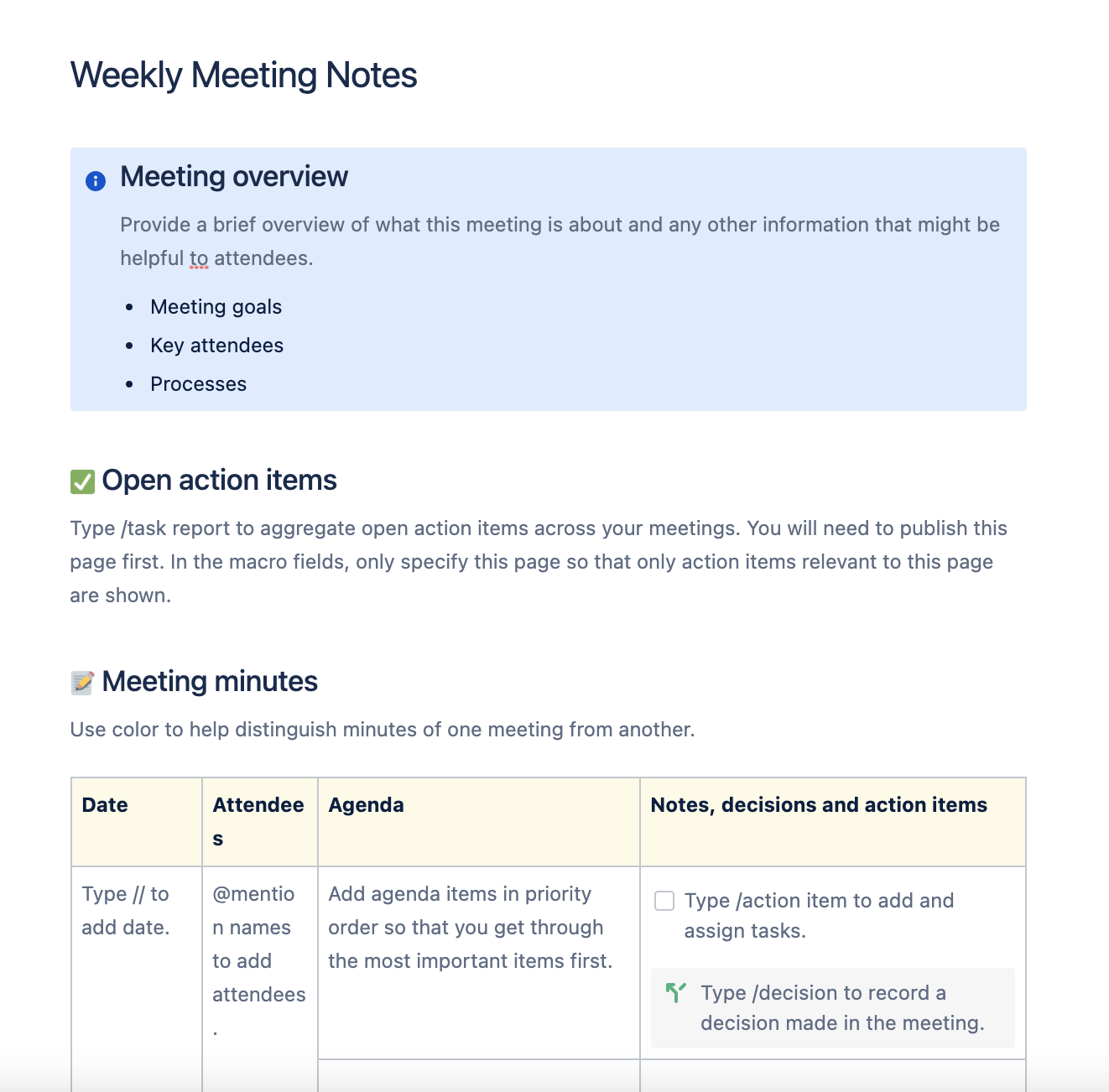
No need to dig through emails, notes, and documents to figure out who is supposed to be working on what and when — it’s all there in a central location and accessible to everyone.
Put an end to pointless meetings
U.S. businesses spend $37 billion each year on unnecessary meetings. Stop wasting money on unproductive calls and start thinking more intentionally about how and why you meet with your team. Collaborate early and often, and your calendar won’t look like a bad game of Tetris anymore. While you probably can’t eliminate meetings altogether, you can make meetings more effective and intentional and free up more time by meeting less.
With Confluence, you can easily manage every aspect of a collaborative meeting, from brainstorming through task completion. Get started with our free plan!