Capacity planning: Align your team's resources with project needs
Plan effectively and avoid pushing your team to their limit
Browse topics
Every leader or project manager knows that understanding your team’s bandwidth can feel like a big guessing game.
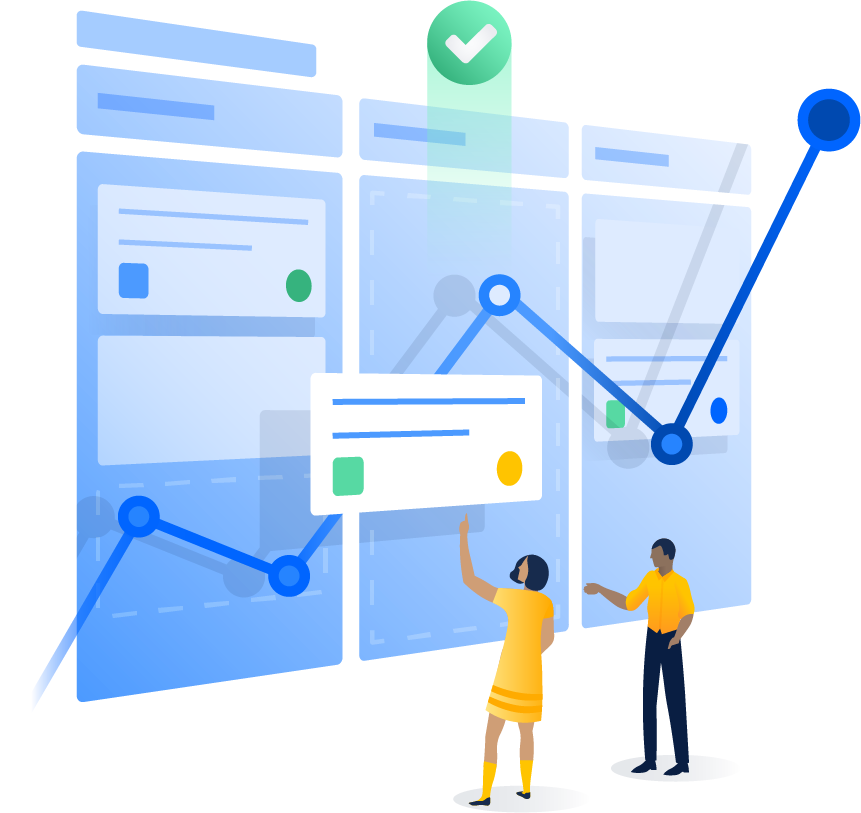
Whenever a request comes in or you’re asked to lend a hand for a new cross-functional initiative, you’re faced with this question: Does your team realistically have the time to get this accomplished? Or, will saying “yes” spread everybody way too thin?
Whether you’re familiar with the formal term or not, that very exercise is capacity planning in action.
What is capacity planning?
Capacity planning is the process of determining the resource needs of your project. By analyzing project needs, the goal of capacity planning is to match workload based on team availability to complete projects on time.
As the name implies, the process can be split into two parts: capacity and planning.
First, you’ll need to get a grasp on your team’s overall capacity, which is the maximum amount of work that you can pile on their plate before you’ve overextended them. Once you have that information in your back pocket, you move into the planning stage. That’s where you’ll prioritize tasks and schedule those hours so that work is completed by the intended deadline.
For example, imagine that your team has been asked to pull data and compile a report to support the sales team – maybe they need a bunch of customer data from the past two years.
You’d review that project request, get a handle on the scope, and assign time estimates to get a basic understanding of how long that project will take to complete. From start to finish, you think it requires about eight hours of work.
Next, you need to figure out if your team actually has eight hours to give.
The easiest way to do this is to ask everyone on your team to write down all of the things they do in a typical week, along with estimates of how long they spend on each activity expressed as hours per week. They should refer to their calendars, email inboxes, Jira tickets, and more to make sure they’re being as realistic as possible. That will give you the total hours they’re currently working in a week.
From there, you can see where there is wiggle room to slot new projects in. You’ll also identify the best people to assign it to (based on who has the most flexibility with their workload) and set a more realistic deadline for getting that project turned around.
Maybe Dennis’ current obligations are only adding up to about 30 hours per week and he has the availability and expertise to take this request on, but he says he’ll need until Monday to finish the report.
Capacity planning means you’ll root the project plan and expectations in reality, rather than your optimistic guesses about what your team can churn out.
Capacity planning in action
For step-by-step instructions on how to run a capacity planning session, check out our capacity planning play. Then, document the results of your session in this capacity planning template available for use in Confluence. Here’s what your capacity planning document will look like:
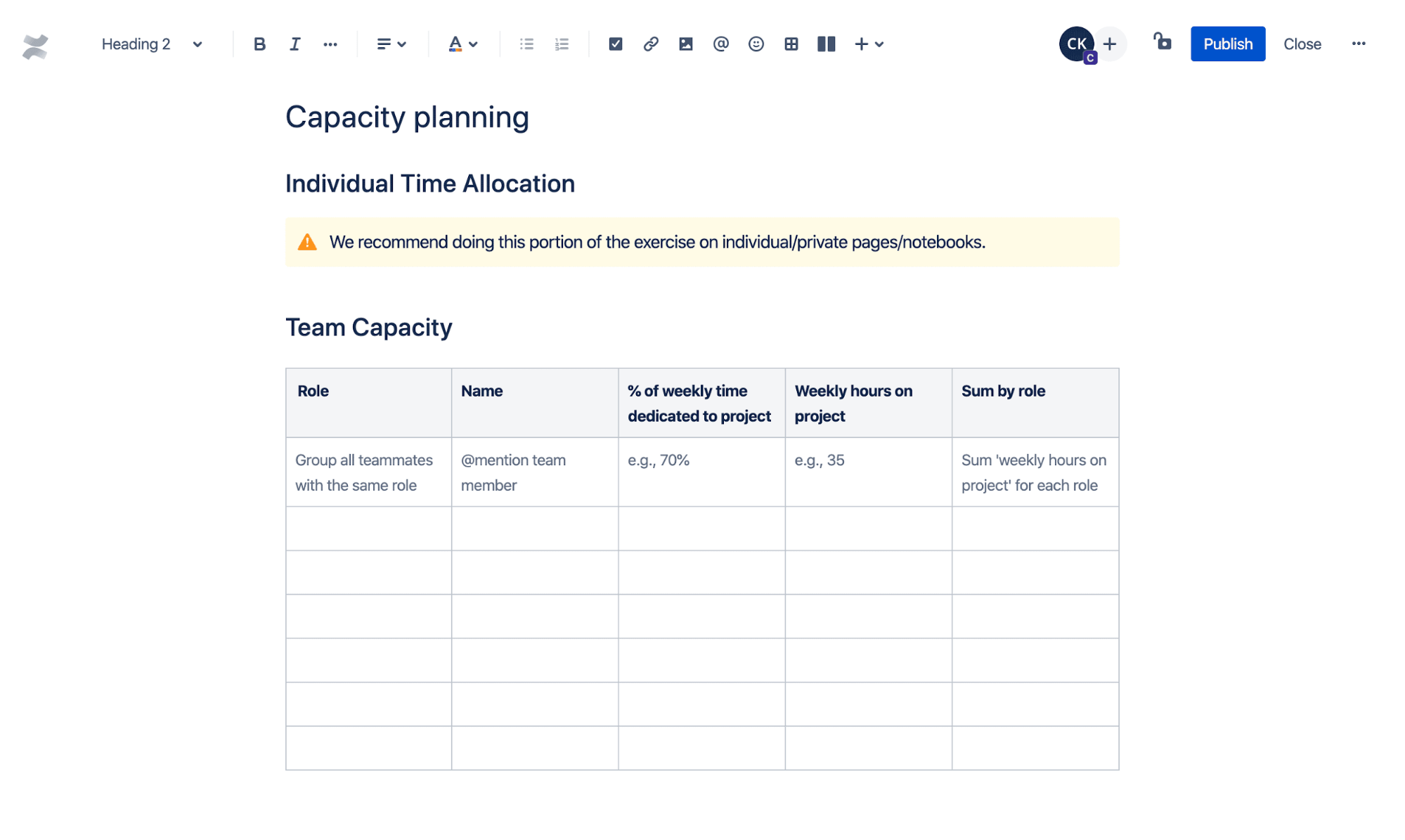
Capacity planning vs. capacity management vs. resource planning
Capacity planning vs. capacity management
As you start to sink your teeth into capacity planning, you might also hear the term capacity management. It’s most frequently used in regards to IT teams and projects, but does crop up in other industries as well.
Capacity management is a broader concept that describes a business’ overall ability to oversee and coordinate all of the resources they have available to meet project requirements.
Think of capacity management as the umbrella term, and capacity planning is a single piece of the overall capacity management process – sort of like how interviews are a piece of your overall hiring process.
Capacity planning vs. resource planning
You might also hear mention of resource planning. It’s a term that’s often used interchangeably with capacity planning, but there’s actually a difference.
Capacity planning looks specifically at your people resources to determine if you have the skills and available hours to meet a project’s requirements. For example, can your team reasonably fulfill that data request by Friday?
Resource planning, on the other hand, is about the allocation of specific resources, whether it’s people, budget, software, equipment, materials, and more.
The goal is to make sure that you’re appropriately utilizing each particular resource to make the most of it. For example, could you make some changes to your data dashboard to help it pull those numbers more efficiently? Are there other reports that you should delay running to make space for this one? How could you maximize the impact of that particular tool?
The advantages of capacity planning
Capacity planning can take some practice, especially if you’re accustomed to enthusiastically nodding “yes” to every request that lands on your plate. But, getting into this habit offers numerous benefits.
1. Avoid team burnout
Here’s a frightening statistic: 48% of workers say they have too many unreasonable deadlines and too much work to do. It makes sense – if there’s no visibility into how much a team can accomplish, they’re bound to end up overextended. After all, there’s always more work to be done.
Taking steps to get a thorough understanding of your team’s actual capacity means you won’t overwhelm them with too many tasks and responsibilities, and can also support them in managing their time by prioritizing their most impactful work.
2. Set more realistic deadlines
You’re already familiar with the fact that projects tend to run way over schedule. Blame the planning fallacy, which states that we’re all eternal optimists who grossly underestimate how long projects will really take.
That bias is tough to combat, but capacity planning can help. Especially if you get details about availability straight from your team, you’ll get a much-needed reality check so that you can manage deadline expectations according to what your team can actually produce.
3. Identify skills shortages
Capacity planning is about understanding what work your team can accomplish. That doesn’t just relate to time – it relates to skills too. Unfortunately, 54% of employees report that they don’t already know everything they need to know in order to do their current jobs.
By evaluating your team’s capacity and planning work in advance, it’s easier to spot if projects require skills that your team doesn’t have. Maybe that request from the sales team needs some big data chops you don’t possess in-house.
Accounting for that early allows you to take proactive action, such as training someone on your team, outsourcing a task, or changing the scope of the project.
The challenges of capacity planning
Capacity planning offers numerous advantages, but it also requires some elbow grease. Let’s cover a few of the common hurdles you’ll need to jump over.
1. It’s tough to understand bandwidth
Think capacity planning is a one-time activity? Think again. Your team’s bandwidth is always evolving as projects change and team members leave or join the ranks. Plus, you need to rely on people’s honesty about their current workloads and limitations.
All of that makes it challenging to get a firm grasp on just how much capacity your team has available to tackle new work and requests, particularly if you have a team full of high-achievers who always believe they can take on more. The more often you talk with your team about capacity planning (most teams do it weekly), the easier it’ll get for all of you to be realistic.
During these sync calls, Jira's Plans can help visualize and understand team members' workload and capacity.
2. Changes will throw you off track
You don’t have a crystal ball handy, and even the most experienced and well-intentioned project managers will hit some snags. There are risks associated with every project, and unforeseen circumstances – from seasonality to industry changes – will throw wrenches into your plans.
When you need to try to account for all of those potential setbacks, capacity planning isn’t always so straightforward. Planning in a cushion (even if it’s just an extra day or two) will help you roll with the punches, without things running off the rails.
3. You’ll have to engage in some hard conversations
If your team has previously been the “yes” team within your company, committing to capacity planning is going to mean saying “no,” too.
Remember, capacity planning is only useful if you do something with the information you identify. That can involve turning down projects due to lack of bandwidth, adjusting or reducing expectations, and pushing out deadlines. It’s always better to say no than to say yes and not deliver.
Capacity planning best practices
Capacity planning will take some practice (and some trial and error), but here are a few tips to get you started on the right track.
1. Learn from past projects
Experience is a great teacher, provided you’re willing to look back and learn from those lessons. When your team completes a project, don’t just wash your hands of it and move on. Host a postmortem to discuss how things went, paying close attention to any spots where capacity was stretched.
What led to that issue? Did the project scope expand? Did team members overestimate their availability? Pinpoint the root cause, and identify ways that you can avoid the same fate moving forward.
2. Have honest conversations with your team
Nobody has a better grasp on how much bandwidth your team has available than your team members themselves. They’re the ones with boots on the ground, so you should be engaging in candid conversations about their workloads and what additional projects they think they could take on.
Remember that capacity is constantly evolving, so this needs to be a recurring conversation. Dedicate a few minutes of your regular team meeting to discussing what’s currently on everybody’s plate so that you’re armed with updated information about their existing workloads and obligations. Documenting these conversations on the Roles and responsibilities template is helpful to reference back on at the beginning of new quarters, projects, or future capacity check-ins.
3. Get the necessary details upfront
When there’s a new project on the table, it’s easy to fall into this trap: You agree to the requirements and the request, and then you figure out how your team is going to make it happen.
To work smarter, not harder, use capacity planning to work backwards. Start by getting a realistic grasp on how much your team can accomplish, and then plan all of your work from there.
Avoiding the dreaded guessing game about your team’s bandwidth means you’ll be able to effectively prioritize projects, set more realistic expectations and deadlines, and preserve your team’s morale – all while saving everybody a ton of stress and frustration.
Make this process even smoother by using Jira templates and the capacity planning template in Confluence to create and organize the work across all teams. Happy planning!
Start using capacity planning software
When there’s a new project on the table, it’s easy to fall into this trap: You agree to the requirements and the request, and then you figure out how your team is going to make it happen.
To work smarter, not harder, use capacity planning to work backwards. Start by getting a realistic grasp on how much your team can accomplish, and then plan all of your work from there.
Avoiding the dreaded guessing game about your team’s bandwidth means you’ll be able to effectively prioritize projects, set more realistic expectations and deadlines, and preserve your team’s morale – all while saving everybody a ton of stress and frustration.
Make this process even smoother by using Jira templates and the capacity planning template in Confluence to create and organize the work across all teams. Happy planning!