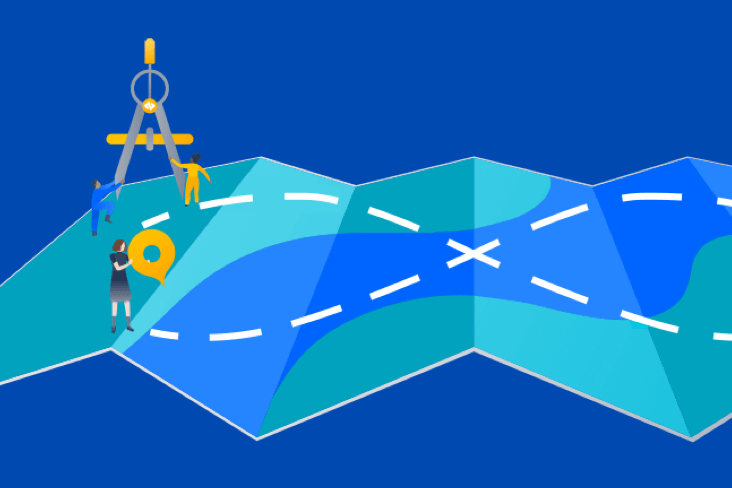Try Compass for free
Improve your developer experience, catalog all services, and increase software health.
Articles
Tutorials
Interactive Guides
Deployment automation: What is it and how to start
Deployment automation uses software tools and systems to move code changes from one software environment to another, eliminating the need for manual software releases.
Continuous deployment encompasses the process of getting code changes from development to production. This includes automated deployment, continuous integration (CI), continuous testing (CT), and continuous feedback. Automated deployment standardizes and streamlines code changes throughout software development lifecycle stages. The system can automatically build, package, test, and release new code merges to staging servers. Later production releases may require manual approval. Teams can automate environments, such as development, QA, staging, and production, based on their process needs.
Deployment automation differs from build automation, which concentrates on assembling software components. Instead, deployment automation focuses on distributing those components to designated environments.
Automating software releases is crucial in modern DevOps and agile development approaches. This guide explains deployment automation, including standard CI/CD tools, and how teams can start DevOps best practices.
What is deployment automation?
Deployment automation uses software tools and systems to automatically move code changes through testing, staging, and production environments. Events, such as a code commit or merge request approval, trigger automated deployments. Configuration management tools automate processes for identifying, documenting, and tracking changes in the hardware.
Deployment automation and CI/CD
Deployment automation is critical to a continuous integration and continuous delivery (CI/CD) pipeline. CI/CD pipelines automate integrating, testing, and releasing code changes faster. It moves the changes into different environments, such as testing and production, progressing the updated code safely toward end users. Automating deployments ensures new code goes live quickly and reliably.
DevOps comprises software development practices for building, testing, and releasing software faster and more reliably. Deployment automation removes manual process bottlenecks and aligns with DevOps practices.
See solution
Tools for an elite DevOps team
related material
The importance of team structure in DevOps
The benefits of deployment automation
Key benefits of automating deployment include:
- Faster release cycles: Automation reduces the software deployment time so that teams can ship updates more frequently.
- Reduced human errors: Manual deployments are prone to human errors. Automation minimizes mistakes.
- Improved reliability: Automated deployments are consistent, repeatable, and standardized.
- Increased efficiency: Automation frees up developer time from manual work.
Better collaboration: Automated pipelines improve visibility and collaboration across teams.
How to execute automated deployment
Automated deployments are vital in streamlining the DevOps pipeline. They help to reduce human errors, increase team productivity, and shorten iteration cycles.
The process includes critical steps such as code building, testing, and deployment. Shorter iteration times help teams improve and respond quickly to customer feedback.
Automated software deployment consists of the following steps:
- Commit code changes to a version control system such as Git.
- The code commit triggers an automated build process.
- Automatically test the new build artifacts.
- If tests are successful, deploy the build artifacts into a staging environment for further testing.
- After approval, deploy changes to the production environment.
- Collect metrics to track the deployment.
Open DevOps and Bitbucket Pipelines further streamline the process. Open DevOps provides a comprehensive automation framework that fosters collaboration. It can accommodate increasingly complex projects while mitigating the risk of human error and improving productivity.
Bitbucket Pipelines offers continuous integration with Bitbucket repositories. It supports configuration as code for versioning. Built-in integration within the Bitbucket environment supports streamlined collaboration and code traceability.
Deployment automation tools
Deployment automation tools help companies automate releasing new software versions to production environments. This can improve the speed and reliability of software releases and reduce the risk of errors.
Atlassian offers deployment automation tools that work seamlessly together, including Jira Product Discovery, Jira, and Bitbucket Pipelines.
Jira Product Discovery is a prioritization and road-mapping tool that helps teams decide what to build next.
Jira is a project management tool that teams use to track the progress of deployment projects.
Bitbucket Pipelines is a continuous integration (CI) and continuous delivery (CD) platform that automates the entire deployment process, from testing to deployment.
Get started with Bitbucket Pipelines to enable automated deployments for repositories.
Common challenges in deployment automation
Deploying automation presents some common challenges. Teams may need more test automation to validate code changes. Unit, integration, system, regression, load, and other software testing can validate new code changes.
However, teams may need to rely more on time-consuming and consistent manual testing. A lack of test automation across the different types of software testing creates a bottleneck.
Other challenges include difficulty when integrating tools and inadequate documentation. Automation can introduce new security risks, such as data exposure, privacy risks, and supply chain attacks.
Start with small steps. Invest in integration testing to ensure all deployment process elements work well together. Use configuration management best practices for consistency and predictability. Comprehensive test automation provides confidence in code before deployment.
Best practices for deployment automation
Use version control for every change in the source code. Catch issues early with automated software testing, such as unit and integration testing.
Use configuration management tools to control different settings and configurations. Standardize environments across development, testing, and staging to ensure process consistency in each stage.
Provide visibility so everyone can see how the deployment process is going. Write detailed documents for architecture, policies, and procedures.
Consistently automate steps in the deployment process. Focus on deployments and prepare to undo unsuccessful (rollback) changes. Monitoring and rolling back help to maintain a smooth and reliable deployment process.
Use Open DevOps to streamline software deployment
DevOps teams aim to automate the software development life cycle wherever possible. Automation gives developers more time to focus on writing code and developing new features. The Open DevOps approach promotes open-source tools and cloud platforms to increase collaboration, automation, and standardization.
With automated processes, teams achieve continuous improvement with short iteration times, allowing them to respond to customer feedback quickly. Open DevOps improves deployment automation through practices like infrastructure-as-code, microservices, and shared tooling. Companies benefit from increased flexibility, faster speed, and cost reduction.
Open DevOps aligns with fundamental DevOps principles and helps streamline software deployment through enhanced team communication and intelligent automation. By taking an open-source approach, companies can boost efficiency, accelerate releases, and deliver more value to customers.
Deployment automation: Frequently asked questions
How can I begin with deployment automation for my company?
Begin by evaluating your company’s current deployment processes and tools. Determine which steps the team can automate. Then, pick one repetitive manual task, such as testing. Use open-source automation tools to automate the process. Document learning and progress iteratively.
Does deployment automation affect software testing?
Automated deployments allow more frequent testing earlier in the lifecycle. Automated unit, integration, and regression testing validate changes and help to catch issues sooner. Testing is a prerequisite for automated deployment.
What are the key tools for deployment automation?
The main tools for deployment automation are configuration management tools, CI/CD, and version control systems.
Git enables multiple developers to collaborate and maintain a history of code changes for version control. Jenkins and Atlassian's Bitbucket Pipelines are leading CI/CD tools. Jenkins supports continuous integration and delivery to automate software development stages. Bitbucket Pipelines provides integrated automation workflows within Bitbucket repositories for efficient testing and deployment.
Other key tools include:
- Terraform: Enables infrastructure as code for consistent, scalable provisioning.
- Docker: Containerizes applications for smooth deployment across environments.
Ansible: Simplifies complex deployments through human-readable automation.
Share this article
Next Topic
Recommended reading
Bookmark these resources to learn about types of DevOps teams, or for ongoing updates about DevOps at Atlassian.

DevOps community
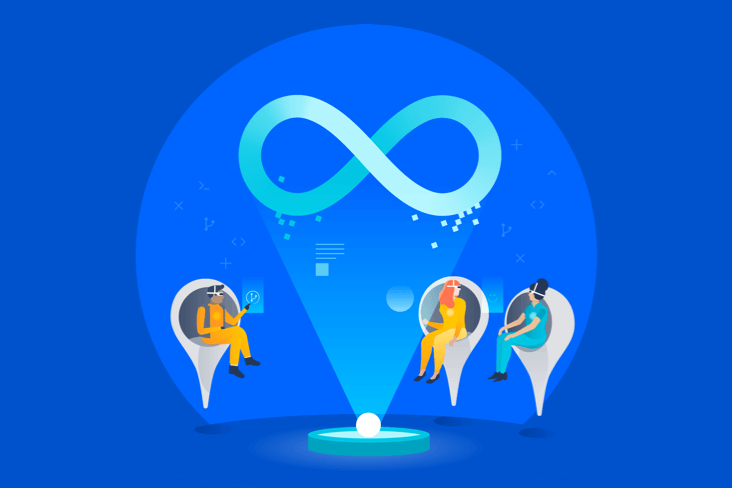
DevOps learning path