Empathy map template
Gain deeper insights into user feelings to drive user-centric product development.
Understanding the people who use your product is an essential part of the product management and development process. Empathy maps allow you to capture users’ thoughts, feelings, behaviors, and needs, helping drive project planning and collaboration to create new or better products.
If you don’t have an empathy map, it’s difficult to understand how users feel about and interact with your product. As a result, you run the risk of developing products people don’t like.
Want to gain valuable insights about your users? Learn more about empathy maps, their benefits, and how to create one for long-term effectiveness.
Create an empathy map in Confluence whiteboards for free
What is an empathy map?
An empathy map is a tool for visualizing the user experience, including users’ thoughts, feelings, and behaviors. The knowledge gained from empathy maps can encourage project collaboration throughout the product development life cycle.
What is an empathy map template?
An empathy map template is a pre-designed framework that guides teams in organizing user insights quickly and efficiently. Using a template helps you save the time you would have spent creating an empathy map from scratch. Whenever you need to gain insights into consumer behavior, thoughts, and feelings in the future, you’ll have a ready-to-go template to work from.
Why are empathy maps important?
Empathy mapping is essential for making user-centric decisions. This process helps you understand how your direct consumers feel about your product or service. It also helps keep team members on the same page by aligning them around shared insights.
Benefits of using an empathy map template
Enhances understanding
Using an empathy map template helps you better understand your users, including their thoughts, feelings, and behaviors. By understanding what motivates your users and how they feel about your product or a specific feature, you can set goals that align with their needs and your long-term vision.
When you’re ready to begin goal-setting, use Confluence’s SMART goals template to keep everyone on the same page
Improves collaboration
Collaborative communication is vital to keeping everyone on the same page and working toward a common goal. The empathy map template provides a centralized location for team members to review and discuss user insights.
Confluence whiteboards are tailor-made for team collaboration and idea sharing. They allow you to capture free-flowing thoughts and ideas that can be easily organized and transformed into actionable steps.
Streamlines decision-making
Every decision you make impacts your customers, and empathy mapping gives you a better idea of user needs and how you can satisfy them. Creating an empathy map can help you streamline decision making by making users’ needs clear and actionable.
Uncovers knowledge gaps
Using an empathy map template can also help you identify knowledge gaps that must be addressed. If you lack insights about your target audience, you can conduct additional research or collect more feedback to fill those gaps.
Promotes alignment
Empathy maps can help you align your strategies and decisions with user needs across multiple teams. Keeping all your teams on the same page and aligned with user needs leads to a better user experience.
How to create an empathy map
Step 1. Define the purpose
Before you start empathy mapping, set clear goals and identify the specific target audience or user persona you’re mapping out. It’s important to set SMART goals — or goals that are Specific, Measurable, Attainable, Relevant, and Time-based.
Step 2. Create a framework
The next step is to create a framework for your empathy map that includes sections like Think & Feel, See, Hear, Say & Do, Pain Points, and Gains. These are the sections you’ll fill out when you’re brainstorming.
Step 3. Gather input
Now, it’s time to collect data to fill in your empathy mapping template, which can come from multiple sources. You can use customer interviews, surveys, observations, and other data you collect.
Step 4. Add context
This is where you can start filling in your customer empathy map. To add context to the data you’ve collected, put it into one of the categories you created in step 2.
Step 5. Collaborate and refine
Once your empathy map is complete, work with other team members to review and refine it. The goal is a brainstorming session with the team to ensure that it is accurate and comprehensive.
Fortunately, brainstorming with Confluence whiteboards is easy. You can use our brainstorming template to gather feedback from various team members in one place.
Step 6. Analyze and apply insights
Now that your customer empathy map is complete, you can use it to guide the decision-making process and ensure everyone in your organization is on the same page. You can also use your empathy map to guide product development and strategy.
Tips for creating an empathy map
Accuracy and comprehensiveness are crucial when creating an empathy map, so ensure you use actual user data. You can collect data through customer surveys and interviews, user behavior, and other measurable metrics. However, finding accurate user data that describes how users think and feel can be challenging.
A comprehensive empathy map should also include diverse perspectives. Analyzing various user perspectives helps you create a more complete empathy map that accounts for small details.
Empathy map example
Let’s look at an empathy map example to give you a better idea of how to create and use one. In this example, we’ll create a fake empathy map for our app users.
- Think & Feel: The ads are distracting. Does this actually help me save time?
- See: Many successful professionals use this app. Some people use similar apps from competitors.
- Hear: This app has been recommended by colleagues and industry experts.
- Say: “This app is easy to use.” “I liked that my settings were saved between sessions.”
- Do: Restarted the app when it ran slow—changed to dark mode setting.
- Pain Points: Feeling overwhelmed by the number of tabs and settings. Fear of making the wrong decision.
- Gains: Saving time on simple tasks. Learning more about my industry.
Create an empathy map with Confluence whiteboards
Collaboration is key when creating an empathy map, but Confluence makes project collaboration easy. Confluence provides a centralized location for collaboration across teams, keeping everyone on the same page.
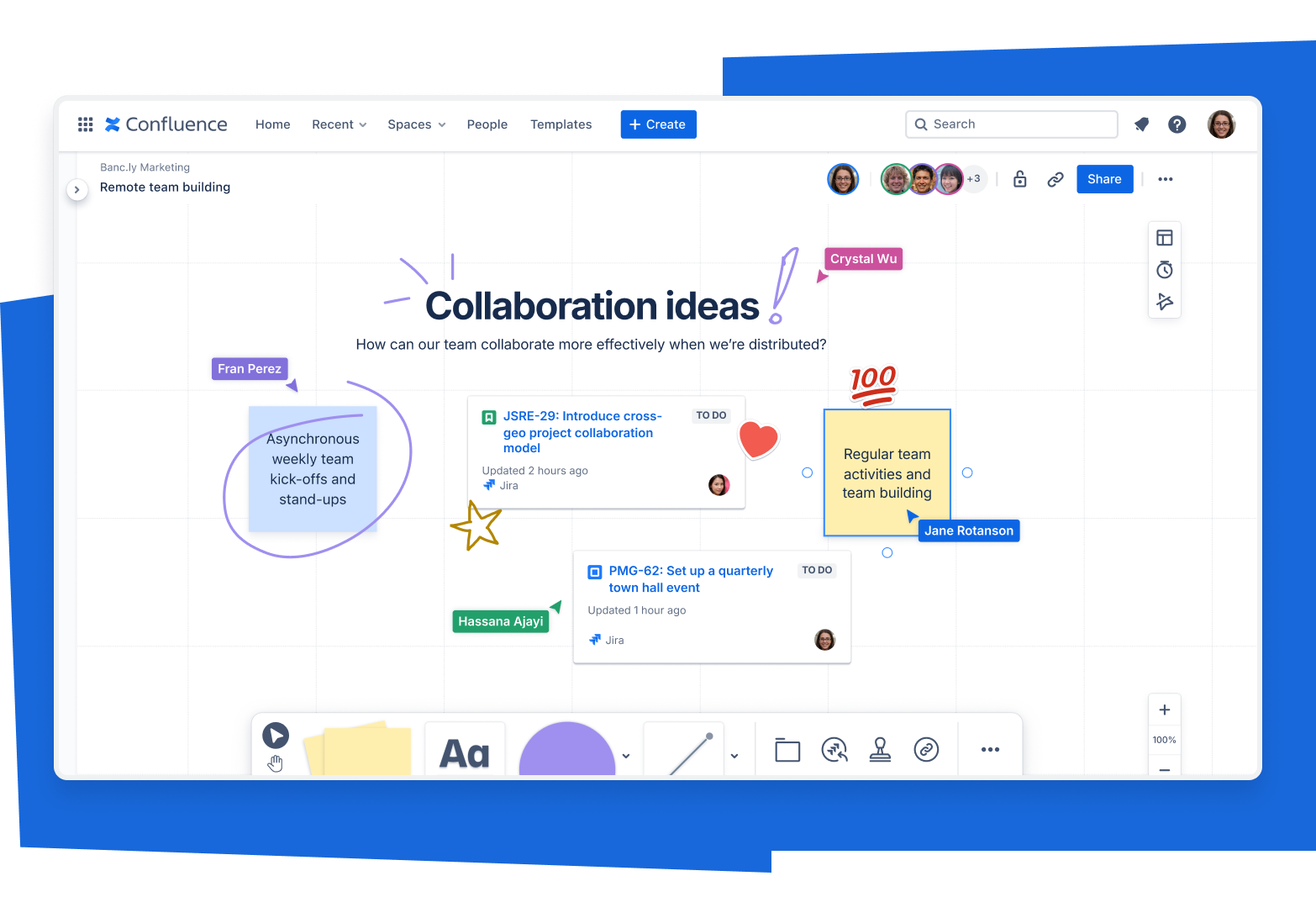
You can use Confluence whiteboards to brainstorm as a team and create an empathy map for your target audience. Every team member stays engaged with real-time editing, and built-in Jira integrations allow you to link whiteboards and Jira issues. Then, when you’re ready, easily share the workspace with the broader org to get stakeholder approval.
Want a deeper understanding of your customers to drive product development and strategy? Create an empathy map in Confluence for free.